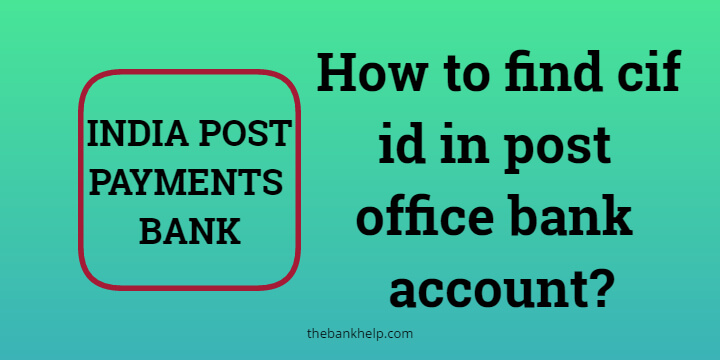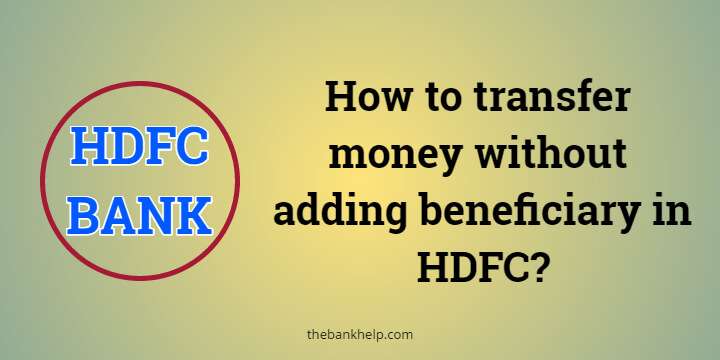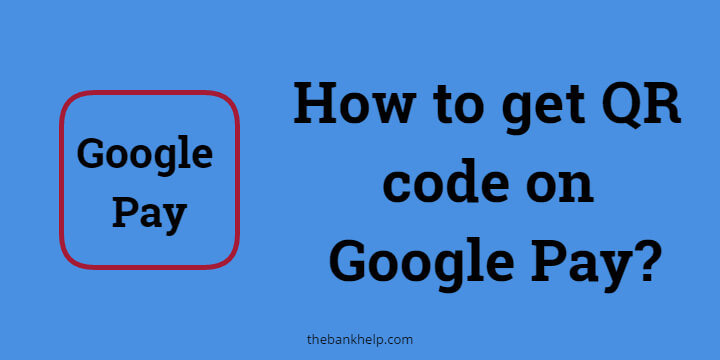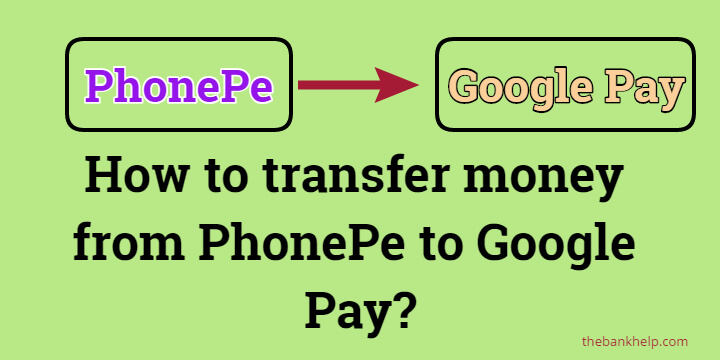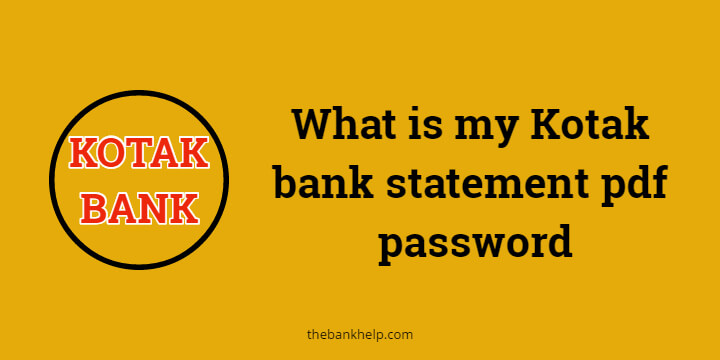The Bank Help
thebankhelp.com is about all banking guides needed for everyone who has a bank account in India. This website lets you know everything about online banking, mobile banking, how to open a bank account online from home.
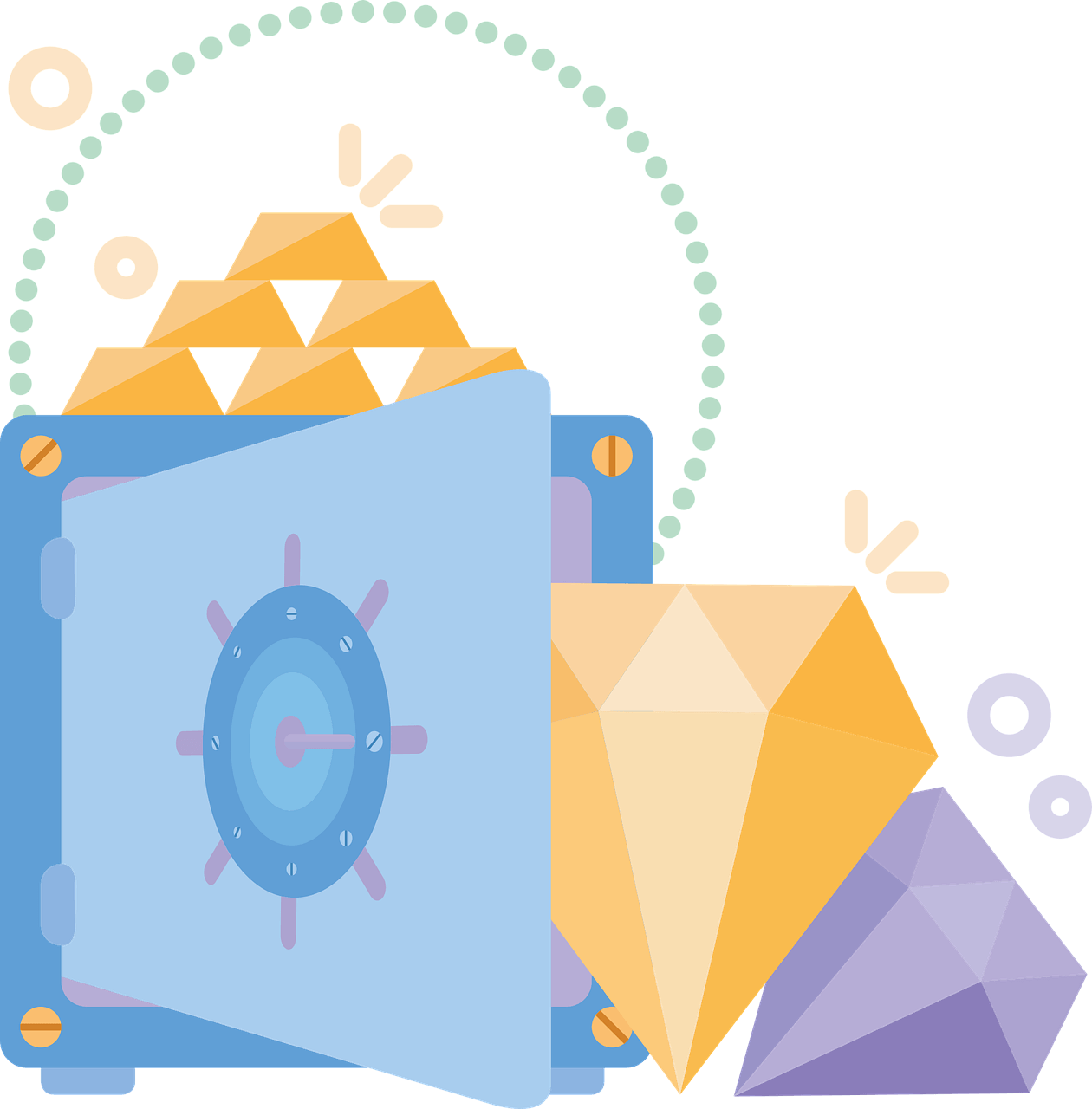
Search Your Query
Select Your Bank
Select bank account you have and get the solution to most common issues/solutions to your queries.
Popular Topics
Select your Issues here to get started with the Quick Solution
Change Mobile Number
Enable Online Transactions
ATM PIN Change
Download Statement
What is My Bank Statement Password?
ATM PIN Generation
Block Card
Unblock Card
Change Net Banking Password
Select from UPI Apps
Select your Issues here to get started with the Quick Solution
Read Latest Post
Select your Issues here to get started with the Quick Solution
General Banking Services
select the banking services that you want to explore and get the solution for your query
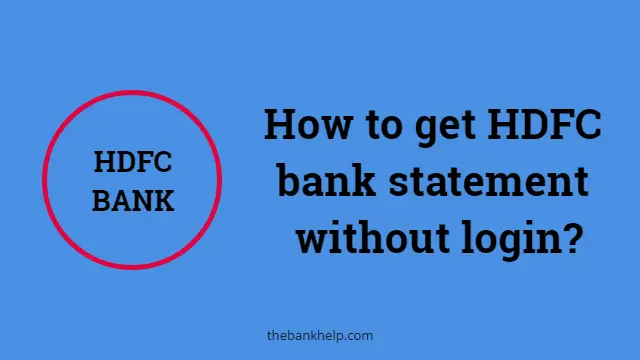
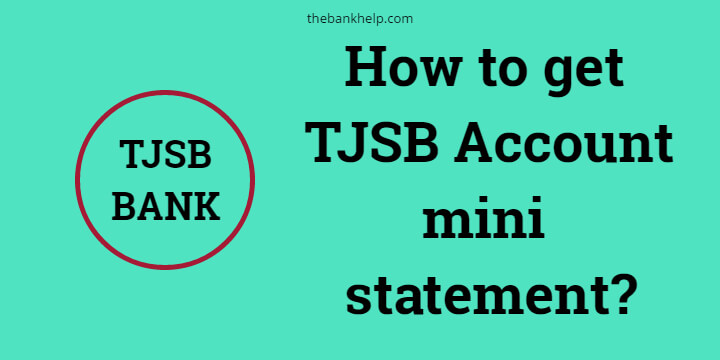
![How to activate BoB credit card for Online transaction? [In just 2 minutes] 3 How to activate BoB credit card for Online transaction?](http://thebankhelp.com/wp-content/uploads/2022/04/How-to-enable-online-transaction-in-bank-of-Baroda-Credit-Card.jpg)