How to find CIF ID in Post Office bank account?
Post Office Payments Bank offers a trusted savings bank account for many people, especially in rural areas. You can access your account by going to your village Post office for a cash deposit, withdrawal, and other services. While during lockdown or holidays, you can always access your account using internet banking and mobile banking offered by India Post Bank. To register for DPO Net banking or mobile banking, you must need a CIF ID or a Customer ID. In this guide, we will see how to find CIF ID in Post Office bank account.
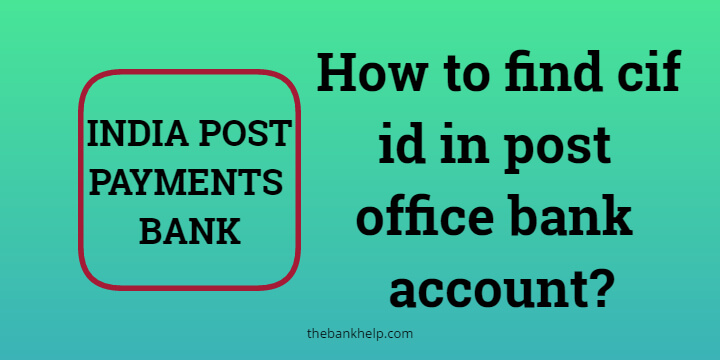
Requirements to get CIF ID in post office bank
- Registered mobile number.
- Passbook.
- Cheque book (if available).
- Welcome Kit (if available).
How to find CIF ID in Post office bank account?
There are several methods through which you can easily get the CIF ID/Customer ID for your account.
- Using Passbook
- Using Chequebook
- Using Welcome Letter
- By Calling Customer Care
We will see each method in detail –
Method 1- How to find CIF ID in Post office using Bank Passbook
- Get your India Post Payment Bank passbook.
- Open its first page.
- On the first page, you will find all your account information like account number, account holder name, and the Customer ID / CIF ID.
Also Read -�Post office account balance enquiry in 1 minute
Method 2 – Get CIF ID in post office bank account using Chequebook
- Get the Chequebook received from Bank
- Open its first page.
- On the first page, you can find the India Post CIF ID
Method 3 – How to find CIF ID in post office bank account using Welcome Letter
- Find the welcome letter you got while opening the Post office payments bank account.
- On the first page of the welcome letter, you can find your name, address, account number, and the Customer ID for your account.
Method 4 – Call Customer care to get Customer ID in India Post Payments bank account
- From your registered mobile number, open the call dialer.
- Dial India Post Payments Bank Customer Care Number – 155299.
- Once the call gets connected, ask the customer executive to help get your customer ID.
- The executive may verify your ownership by asking you for your registered mobile number, Date of Birth, PAN number, etc.
- Once the ownership is confirmed, you can easily get your CIF ID/Customer ID.
Must Read -�All bank balance enquiry number list
Summary –
To register for Internet banking or mobile banking, you must know a CIF ID in Post office bank. We have seen 4 different methods on how to find CIF ID in India Post office bank account. Let us know if you have any queries/doubts regarding the India Post office account. You can write your queries in the comment section below.
Sir i want to know my post office saving account cif no.
I need CIF ID and Customer ID. Kindly help…
If one find that he has been alloted two CIF numbers by the same post office, how should he resolve the issue?
[email protected]
everybody same complain that cif number invalid
My cif number is invalid sowing but why ?
CIF number is invalid
My cif number is invalid sowing but why ?
My pin number 721422