How to transfer money from PhonePe to Google Pay?
Have you ever come in a situation where you have a PhonePe app, and your friend/relative has a Google Pay app, and you want to send them money on their Google Pay. It is possible to send money from PhonePe to Google Pay without any hassle. In this guide, we will learn how to transfer money from PhonePe to Google Pay in just 1 minute.
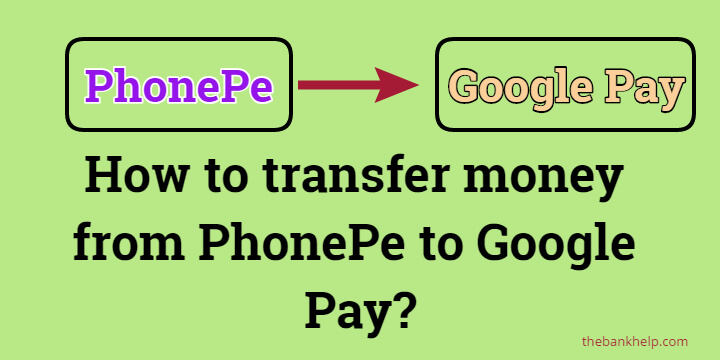
UPI is a cross-platform mode of payment and works with any UPI-based App installed on any operating system like Android OR iOS. You can easily send money from One UPI app to another without knowing the beneficiary account details.
Table of Contents
Requirements to transfer money from PhonePe to Google Pay
- You must have the PhonePe app installed on your phone and add at least one bank account to the PhonePe. Know how to register on PhonePe
- Internet connection should be active, and your bank-registered mobile number SIM card should be inserted into the same phone.
- Your Friend/relative must have Google Pay activated and added at least one bank account.
- Ask your friend their Google Pay UPI ID. Find UPI ID on google pay by reading this article.
- Ask your friend/relative to send their Google Pay QR code to you.
How to transfer money from PhonePe to Google Pay in just 1 minute
There are several ways to easily transfer money to any UPI app, not just Google Pay.
- Pay using beneficiary UPI ID
- Send Money by scanning QR code
- Send using the Account number and IFSC.
We will see each method in detail –
Method 1 – How to Transfer Money from PhonePe to Google Pay using UPI ID
You can enter the Google Pay UPI ID on PhonePe to easily transfer money to your friends/relatives.
- Open the PhonePe app on your smartphone.
- Log in to the app using a fingerprint or PIN.
- From the main page of the PhonePe app, select the “To Account” option.
- Then in the search box, you must enter the recipient UPI ID. Ask your friend/relative about their Google Pay UPI ID. Find Google Pay UPI ID by reading this article.
- Then, Tap on the listed UPI ID to verify it.
- Press the “VERIFY” button to get the UPI ID holder’s name.
- You can now view the Registered Name associated with the UPI ID. Tap on the SAVE button at the bottom of the page to transfer money on Google Pay.
- Enter the Amount you want to transfer to Google Pay from PhonePe. Also, select the bank account to debit the amount.
- Tap on SEND button at the bottom of the page and then enter your UPI PIN. If you forgot the UPI PIN, then know How to change UPI PIN in PhonePe.
Done! Your money is now transferred to the GPay user.
Method 2 – How to transfer money from PhonePe to Google Pay by scanning QR code
The QR code method doesn’t require any account details and UPI ID.
- Ask your friend/relative to open their Google Pay App.
- Go to the Profile Section at the top of the app.
- Then select the “Bank account” option from the menu.
- Now, ask them to select the bank account name that they want to receive money.
- Now, click on the “Display QR Code” option.
- Google Pay QR code will be displayed on the screen.
- If the recipient is away from you, ask them to take a Screenshot of the QR code and share it with you over WhatsApp.
- Now that you have the recipient QR code open the PhonePe on your smartphone.
- Tap on the SCAN icon at the top of the app.
- Now, point the camera to the QR code of the recipient’s phone. If you have a QR code received QR code screenshot, tap on the Open QR code option and then open the Screenshot from the device memory.
- Once the QR code is scanned successfully, you can view the Recipient Name on the screen.
- Then enter the amount to transfer and select a bank account to debit money from.
- Enter UPI PIN to transfer the money securely.
How to transfer money to Bank account from PhonePe?
If the recipient doesn’t have any App and knows only his account number and IFSC, you can also send money to them using PhonePe.
- Open the PhonePe app on your smartphone.
- From the homepage, tap on the “To Account” option.
- Then press + icon at the right bottom corner of the app to add a new account.
- Select Bank Name from the list and then enter the account number, IFSC(if required), account holder name, Phone number(optional).
- Tap on CONFIRM button to save the account details.
- You can now enter the money to transfer and select an account to debit from.
- Enter UPI PIN to transfer money to a bank account from PhonePe securely.
Must Read – How much money I can send using UPI?
Summary –
You can easily send one to Google Pay from PhonePe. If you have any queries/doubts regarding the information provided in this article, please write to us in the comment section.








Can I use single mobile no for different Google account in my Google pay app
What if money has been deducted from the sender side yet not received on the receiver side, how to claim back that money? It has happened with me. I have sent money to my friend. My friend is having just google pay and i sent on mob no. And to me amount is shown deducted but my friend has didn’t receive the money.
How can i get my money back when money is not received at the receiver’s end
You cannot transfer money to google pay using phonepe with just Mobile number. You need to ask them a UPI ID. You can read this article to know how to get UPI ID in each UPI App – What is my UPI ID? How to find UPI ID on different UPI Payments App
Most of the time they do not provide google pay you. They give only phone no. and say I have google pay. How to kNow ili id of such persons.