What is my UPI ID? How to find UPI ID on different UPI Payments App?
Unified Payment Interface is the latest method of digital payments in India. Under the #Digital India Campaign, UPI payments have become a very popular and widely used mode of payment in India. The UPI payments are made via your smartphone, which requires a Mobile number registered in the bank and an internet connection on the smartphone. What is my UPI ID? This is the question that keeps coming to everyone. Lets check the answer for that.

One of the best things about UPI is that you don’t need to share your account details to receive the payment. All is done via a UPI ID; You need to share a UPI ID or a QR code to receive a payment. Different UPI Apps use different UPI IDs and their Handlers associated with your bank account. You need to know this UPI id to receive the payment. In this guide, we will answer your question – What is my UPI ID? and How to find UPI ID in different UPI Apps?.
Table of Contents
What is My UPI ID? How to know my UPI ID?
There are lots of UPI Apps available for smartphones. Apart from BHIM App, many banks provide their own UPI payments app. Also, there at third-party UPI Apps which are very popular such as PhonePe, Google Pay, Paytm, Freecharge, Amazon Pay, etc.
Every App partners with some bank to handle UPI transactions and use the UPI Handle of this bank, such as @okaxis, @ybl, @okhdfc, @oksbi, @kotak, @icici, @paytm, etc.
To receive the money from the UPI, you need to find the UPI ID from the specific app. We will see how to find UPI ID on some popular UPI Apps –
A] What is my UPI ID in PhonePe? PhonePe UPI ID –
- Open the PhonePe app and log in with your App ID or Fingerprint authentication.
- Tap on your Profile Icon at the top left corner of the screen.
- Tap on the “My BHIM UPI ID” option from the new page.
- You can view the UPI ID associated with your bank account.
- You can Add the new UPI ID of your choice. Tap on Add new BHIM UPI ID.
- Note that you can add up to 3 UPI IDs and select any default UPI ID to receive the payments.
Must Read – UPI transaction limit per day
B] How to find UPI ID in Google Pay? How to know my UPI ID in Google Pay –
- Open the Google Pay app and log in with Google Passcode or Fingerprint/pattern authentication.
- Tap on your Profile Icon at the top right corner.
- On the screen, you can view the Google Pay UPI ID and the default bank added in the app.
- To change the UPI ID, tap on the bank account you want to change UPI ID and then tap on the Edit icon.
- You can now select the Handler you want to use. Select from @okhdfcbank, @okicici, @oksbi, @okaxis.
- Note that you can only change the handler and cannot change the ID before the handler.
C] How to know my UPI ID in BHIM App?
- Open the BHIM app on your smartphone and log in with 4 digit App passcode.
- From the Main Screen, tap on the Profile option from the bottom menu.
- You can now view your UPI ID on the Screen along with a QR code.
- You can add a new UPI ID of your choice. Tap on the right side icon and then select “Add new UPI ID“.
- Enter the new UPI ID of your choice and tap on the Submit button. You can only set the new ID if it is available.
- You can now set any UPI ID as the default ID to receive payments.
Must Read – How to solve BHIM App “UPI registration failed” issue
D] How to know my UPI ID in Paytm App?
- Open the Paytm app on your smartphone.
- Log in with the passcode or phone pattern/password.
- Now, swipe from the left to open the menu and tap on the profile icon.
- Tap on the Settings option from the menu.
- On the new page, click on Payments Settings and select the Saved Payment Details option.
- You can view the UPI ID in Paytm and linked Bank account in the app.
- You cannot create a new UPI ID in Paytm as of now. We will update the article once this facility is available.
E] What is my UPI ID in Amazon Pay?
- Open Amazon App and swipe from left to open the menu.
- Tap on the “Your Account” option.
- Under the Amazon Pay section, tap on the “Amazon Pay UPI” option from the new page.
- You can now view the UPI ID in the Amazon app.
- To create a new UPI ID, tap on the “Create New UPI ID” option.
- Enter the UPI ID of your choice on the new screen and click on the Create UPI ID button.
- You can create 3 UPI IDs and set anyone as the default ID for receiving the money.
Must Read – How to remove bank account from UPI Apps
F] How to check SBI UPI ID? What is my SBI UPI ID?
For SBI Yono App, you can check the UPI for transferring and receiving money on SBI UPI App.
- Open SBI Yono Lite App on your smartphone.
- Then enter your MPIN for SBI Yono Lite App.
- You can then see the UPI transfer option at the top of the screen.
- You can send the money to VPA or account but you cannot see your UPI ID for Yono SBI.
Summary –
It is a must to know the UPI ID for receiving payments on UPI apps without telling the account details. This guide shows how to find UPI ID on different UPI Apps such as PhonePe, Google Pay, Amazon Pay, Paytm, etc. If you have any doubts regarding the information provided in this article, you can write to us in the comment section below.
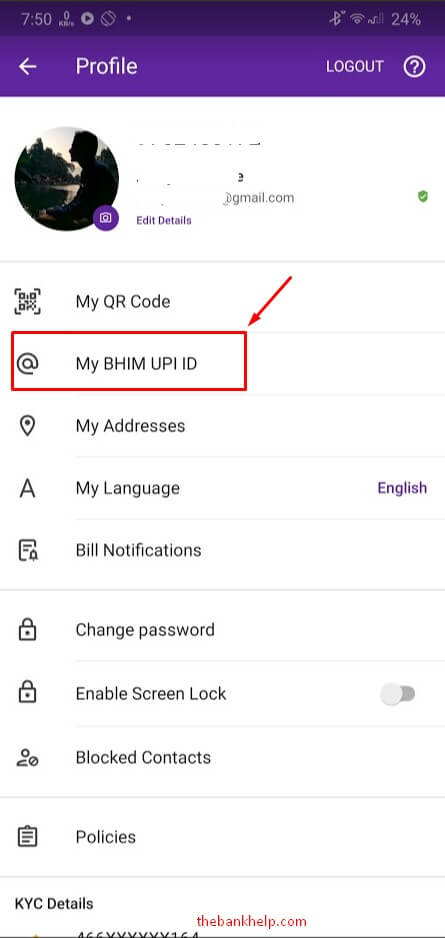
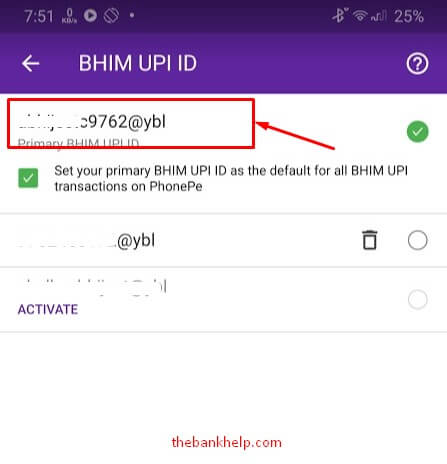
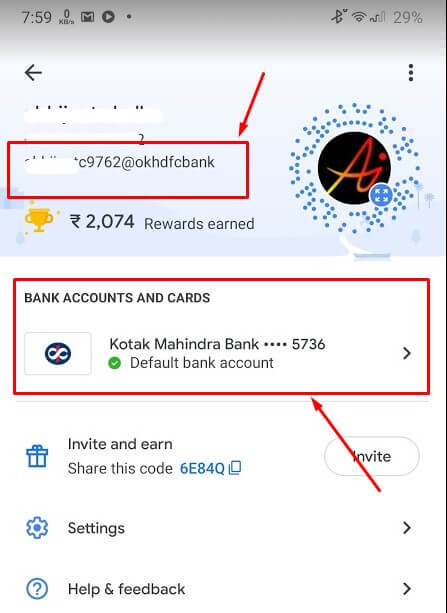
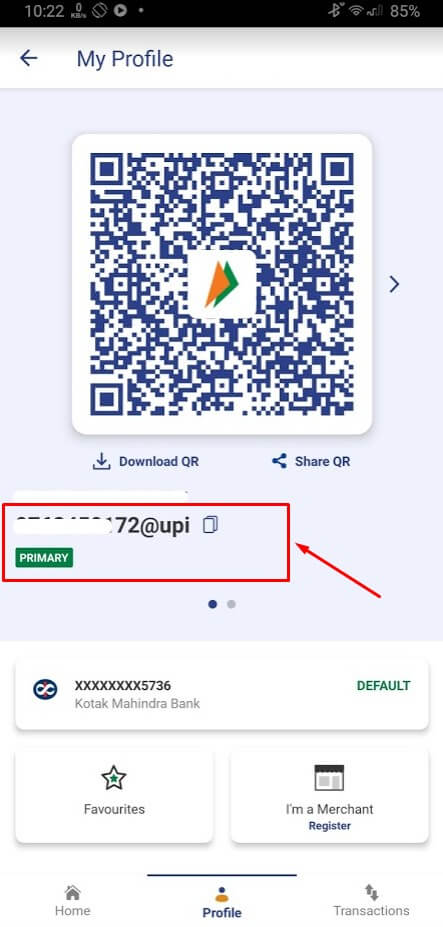
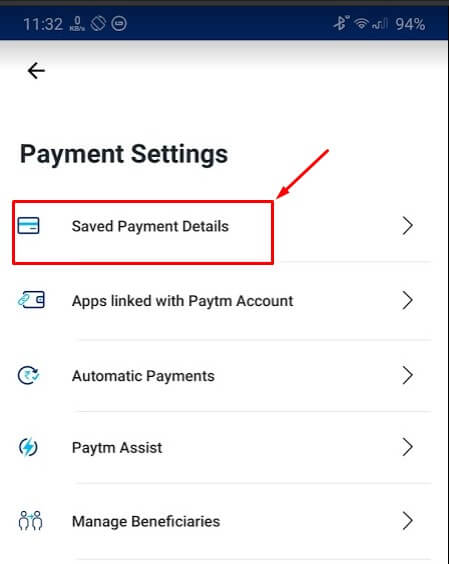
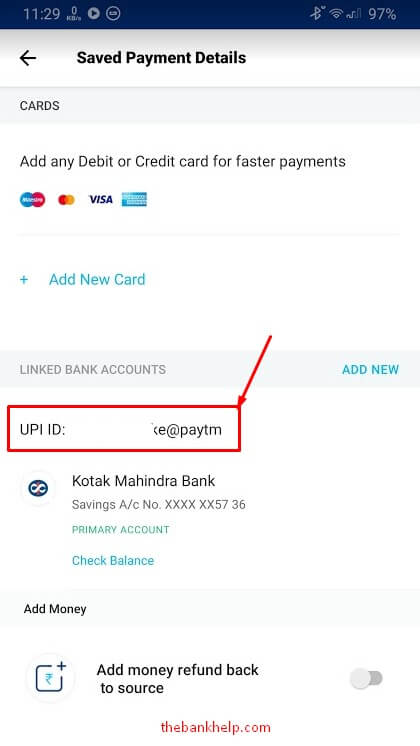
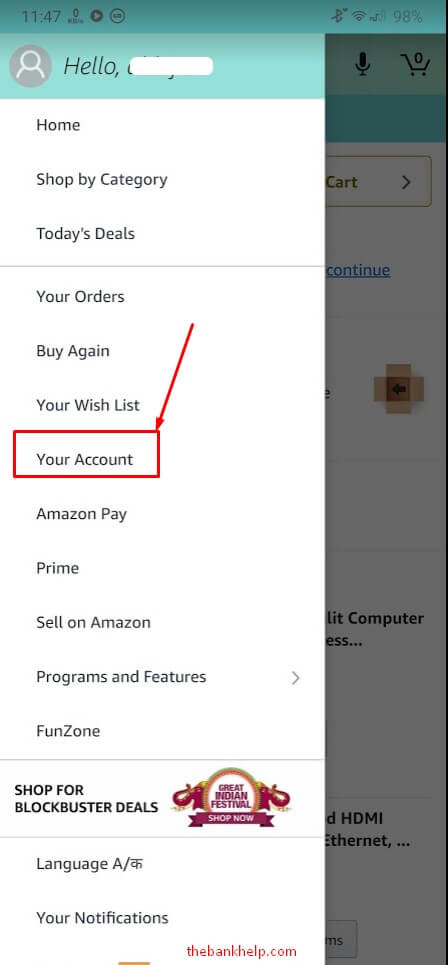
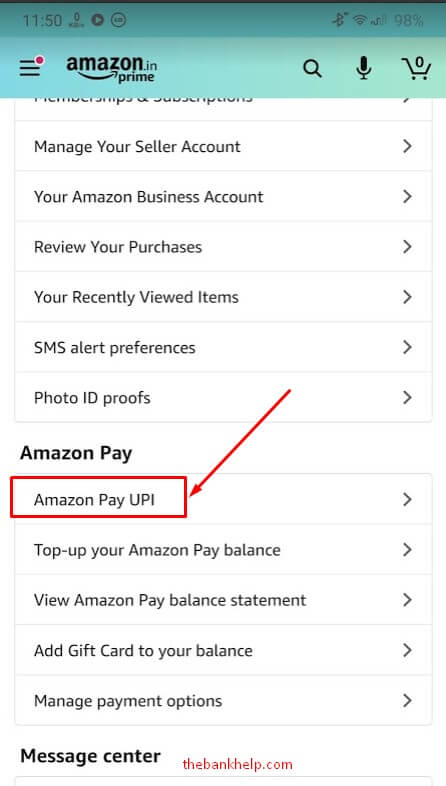
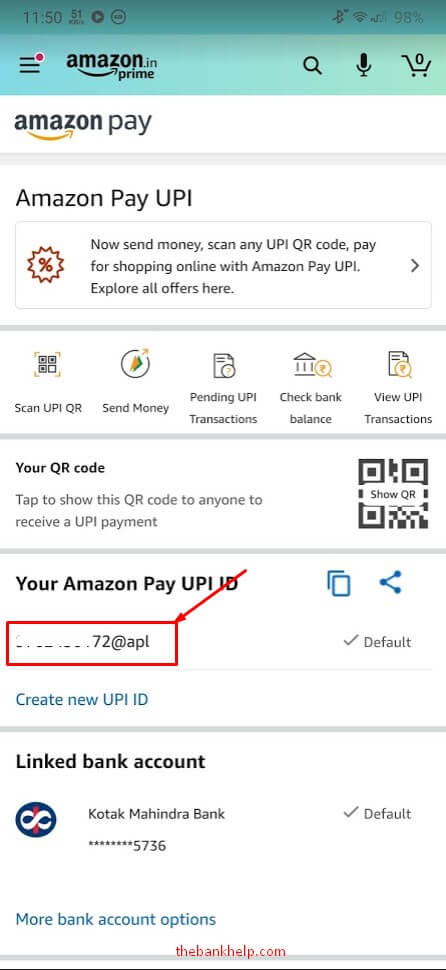
Mu upi id
Sir. UPI Pin bhul gaya hu pls help
agar aapke pas ATM nahi hai to aapko bank se new atm card lena padega
Upi pin bhool gya hu Aur Atm card bhi nhi h to kya kru
I want my upi
How to check how many UPI ID I have
Sir आप मुझे यह बताइए कि मेरे मोबाइल नंबर से कितनी UPI ID बनी है यह कैसे पता करे जैसे कि मेरे मोबाइल नंबर से google pay, phone pe, aur bharat pe जैसे business app se UPI बनी हुई है अब आप यह बताइए कि उनकी UPI id कैसे पता चलेगी मुझको मतलब मेरे Mobile Number से कितनी UPI ID LINK है please आप यह बताइए कि मैं कैसे पता करू यह पता किया जा सकता है लेकिन कैसे पता करना है मुझे नही पता है मैं पेमेंट accept करता हूं इसकी जानकारी चाहिए मुझे
Many UP apps allow only one upi ID while phonepe/bhim/gpay allow up to 3 UPI IDs
How to check How many UPI can I have?
How to my UPI id