How to download TATA motors finance loan statement in just 2 minutes
Listen to this guide –
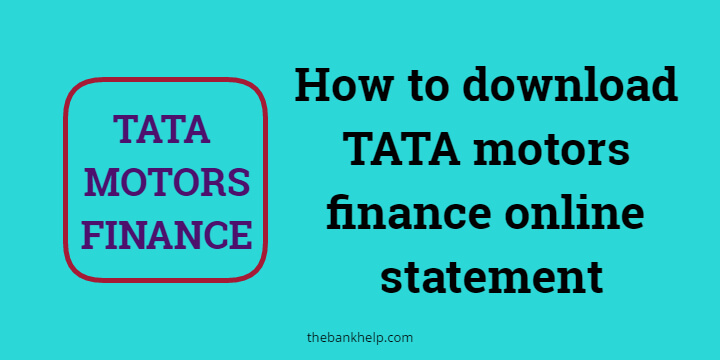
Tata Motors Finance provides a Vehicle loan for your Tata Vehicle. If you have a Tata vehicle loan financed by tata motors finance, then this guide is helpful for you. In this guide, we will see how to download tata motors finance online statement in step-by-step.
Table of Contents
Things required for TATA Motors Finance loan statement download –
- Registered mobile number – You should know a mobile number that is registered with tata motors finance while taking a loan.
- Registered mobile should be active and able to receive an OTP via SMS.
Tata Motors Finance loan statement Download online
By following these simple steps, you can download statement of your TMF loan.
- First of all, open the tata motors finance website on your computer/smartphone – https://www.tmf.co.in/
- Now, click on the “Login” button and select the “Customer” option from the drop-down menu. Again click on the LOGIN button.
- Now, on the new page, select Mobile number as a login method and enter your 10-digit mobile number. Click on the LOGIN button.
- You will now receive an OTP on your registered mobile number. Enter this OTP on the screen in the given box and click on the Continue button.
- Once you successfully log in to your TMF loan account, click on the Home button from the left side menu.
- Now, from the various menu options, click on “Annual Statement.”
- From the screen, select the tata motors Contract number from the drop-down list and then click on Submit button.
- You can now view the annual statement on the screen.
- You can download Tata motors finance online statement by clicking on Download as PDF button.
This statement shows you the total amount paid by you in the last financial year. Also, you can get your personal details like name, email id, mobile number, and vehicle details like vehicle number, chassis number, etc. The annual statement also gives you a summary of the Principal amount collected and Finance charges collected in the last financial year.
Must Read – How to download Capital First Loan statement online?
How to view monthly payment history in TMF loan?
If you want to view the Monthly payment history of your loan account, then follow these steps –
- From the dashboard, click on the Home option and click on the ‘Cardex‘ option from the menu.
- Select your Loan account(contract number) from the list and click on Submit button.
- You can now view the payment history of your loan account from EMI1 to the latest EMI date.
This statement gives you a summary of the Principal amount collected, overdue amounts, finance charges collected, etc., in each month.
By these two documents, you will get a clear idea of your Tata Motors finance loan statement.
Must Read – How to do Shriram finance Online payment in 5 minutes
Summary –
In this guide, we have seen how to download Tata Motors finance online statement. If you have any doubts/queries regarding the information provided in this article, please write to us in the comment section below.
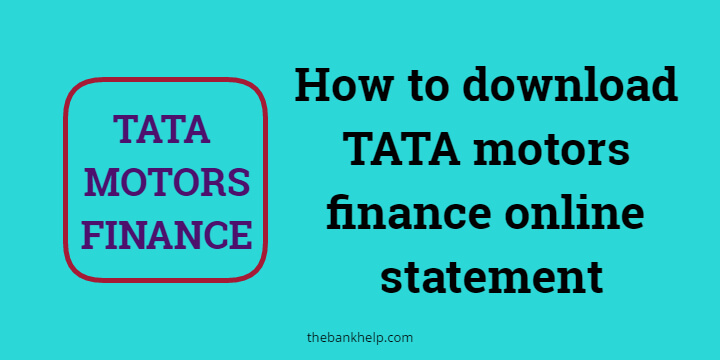






Go to this link – https://www.tmf.co.in/tata-motors-finance-customer-login
Your login page is not opening
It’s showing the page is not found
hi sir noc clearance letter
my vehicle No kA04ASSSSSSS
My name is shaik fahad
Mu vehicle is tata Ace
I know full inquiry about Finance please call me this number 63038XXXXX
Send details please
Thanks for the precise information.
I am working I ca office of Rakesh Kantaprasad Gupta.shubhant trading company.santacruz east.Rakesh is having auto loan.He doesn’t have sanction letter.He forgot registered mobile no. Now he need sanction letter & statement of loan account. Help me what to do.
Pls send my lon details