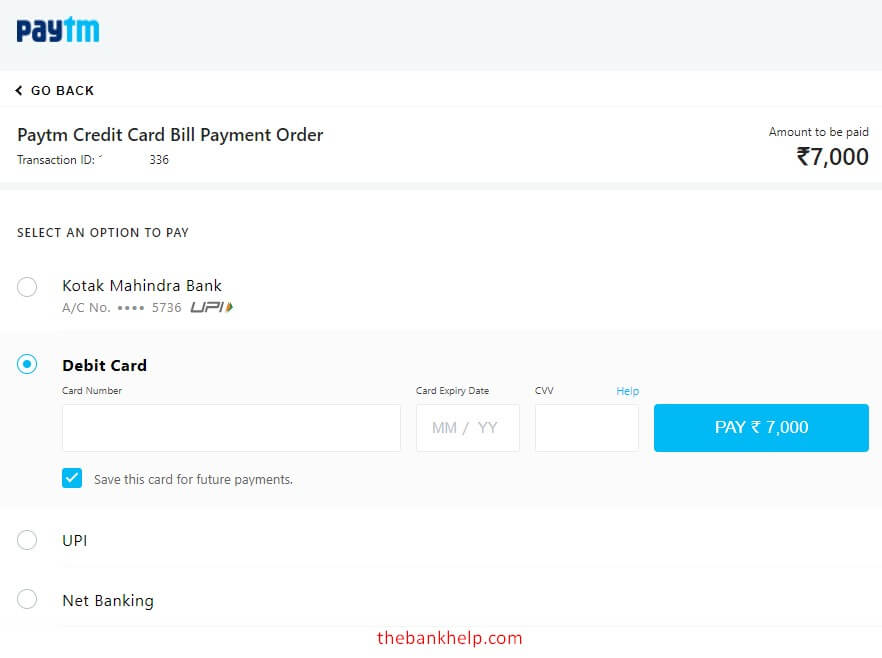credit card payment through debit card : How to pay credit card bill using debit card?
Credit Card usage in India has now grown exponentially. Banks also give credit cards to more users with good offers and credit limits. With many Cashback offers, users use their credit cards instead of Debit card or UPI. Also, users get up to 45 to 50 days of usage to clear the dues, so using a credit card is always beneficial. But with a Credit card, it comes great responsibility to pay bills on time. If you miss the payment date, you will have to pay an extra amount, plus late payment will harm your Credit Score.
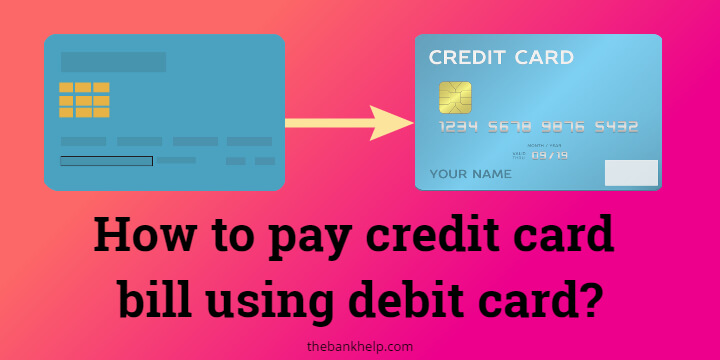
Many methods are available to pay a credit card bill, such as Internet Banking via a respective bank for quick payment. UPI is also a new mode of credit card bill payment mode for faster bill settlement. But if you don’t have internet banking or UPI, then there is only one option left to pay a credit card bill: via Debit Card. This post will show how to pay credit card bill using Debit card.
Table of Contents
Benefits to pay credit card bill using debit card –
-
Those who don’t have access to internet banking/UPI can pay bills by debit card details (Card number, Expiry date, and CVV).
-
No need to enter/remember your internet banking user id, password, or UPI PIN.
-
You can avail of offers given by banks on Debi card transactions because such transaction counts as online POS ( Not for all the banks/methods, please confirm if you are doing such transaction only for availing offer).
Methods to pay credit card bill using Debit card : Credit card payment through Debit Card
There are not many options available to pay the bill by using a Debit card. We will see three methods that are available currently, which are trustworthy and have a high success rate. Every method requires login/registration to their website using an email id or mobile number.
To use your debit card online, remember to enable online transactions for your debit card using the bank app/website.
Method 1 – Credit card payment through Debit card using Paytm
Paytm is a widely used app for recharge, bill payment and also for shopping. You can pay credit card bill using debit card, internet banking and UPI via Paytm.
- Open the Paytm website or Paytm App on your smartphone – https://paytm.com
- Login or register with your mobile number on Paytm.
- Under the Bill Payment section, click on Credit card Bill Payment option. If you can’t find the option, simply search “credit card bill” in the search box. OR click on this link – https://paytm.com/credit-card-bill-payment
- Enter the Credit card number of the card which you want to pay the bill. Also, enter the amount you want to pay and click on Proceed button to go to the next step.
- On the new screen, select Debit Card option and then enter the debit card number, Expiry date in MM/YY and CVV.
- Click on Pay button to go to the card verification screen.
- To use your debit card make sure to enable online transactions from bank app/website.
- On the new screen, enter the OTP received on your bank registered mobile number.
- After OTP is verified, credit card bill payment is successful. Within 3 to 5 working days, bill payment will be reflected in your card.
Must Read – How to check bank account balance on phone within 5 minutes
Method 2- How to pay credit card bill using Debit card via Mobikwik?
- Open Mobikwik website or App on your smartphone – https://www.mobikwik.com/
- Login/register with mobile number.
- Click on Credit Card Bill Payment option from the home screen.
- Now, enter the credit card number, amount and then click on the GO button.
- Confirm the details you entered once again from the new screen and click on Make Payment button.
- From the new screen, select Debit card option. Choose from Saved Debit cards or to add a new debit card, click on the Add new debit card button.
- Enter the debit card number, Expiry Date in MM/YY and CVV number.
- Click on Pay Now button to go to the card verification screen.
- You will receive OTP from a bank on your registered mobile number. Enter this OTP on the screen to verify the transaction.
- After OTP is verified, credit card bill payment is successful. Within 3 to 5 working days, bill payment will be reflected in your card.
Must Read – How to apply for Flipkart axis bank credit card online?
Method 3 – How to pay Credit card bill using Kotak 811 App?
This method requires you to have Kotak 811 bank account and the Kotak app installed on your phone. This method consists of two steps. One is to add money to Kotak’s bank account using a debit card and then pay credit card bill.
- Open Kotak Mobile App and login with you CRN and Password. OR Fingerprint authentication.
- Click on Kotak 811 option to access your Kotak 811 account.
- Now, tap on the ADD money to your 811 account.
- Select the Debit Card option to add money to the account.
- Enter the amount you want to add to your 811 accounts, and then tap on the Continue button.
- Select a Debit card from the screen, and then enter the Debit card number, Expiry Date in DD/MM, and CVV number.
- Also, Enter your Name on the Card and tap on Pay Now button.
- You will receive OTP from a bank on your registered mobile number. Enter this OTP on the screen to verify the transaction.
- After OTP is verified, your amount will be credited to the 811 account.
- You can now use this money to pay your credit card bill payment.
- Now from the dashboard, tap on the Bill Payment option and then select Credit card bill payment.
- Select the credit card bank name from the list. Enter the card number and amount to be paid.
- If the bank name is not listed, you can select Credit Card Visa payment. (Visa cards are only supported for this option).
- Enter the card number, beneficiary name, sender name, and amount.
- Tap on the Continue button to go to the next step.
- You can now confirm to debit the amount from your Kotak 811 account.
Must Read – How to stop credit card calls completely
Summary –
Using a Debit card to pay credit card is much easier than paying through Internet banking or UPI. With a Debit card, you just need to enter card details to OTP to make a CC payment, while other methods require you to remember your username/password/PIN. In this post, we have seen three different methods by which you can easily do credit card payment through debit card. In case you have any doubts/queries regarding the information/methods provided in this article, feel free to write to us in the comment section below. And, Be wise to use the credit card wisely!