How to remove bank account from UPI Apps?
UPI Apps allow users to add multiple bank accounts within the same app so that you can manage/[ay/receive money from your multiple bank accounts. This feature is handy for UPI users who have multiple bank accounts. But sometimes, you need to remove the bank account added into the UPI for various reasons. In such a case, you can do it with the provided option in the App. In this guide, we will see how to remove Bank Account from UPI Apps like Phonepe, Google Pay, Paytm, Freecharge, etc., in a step-by-step manner.
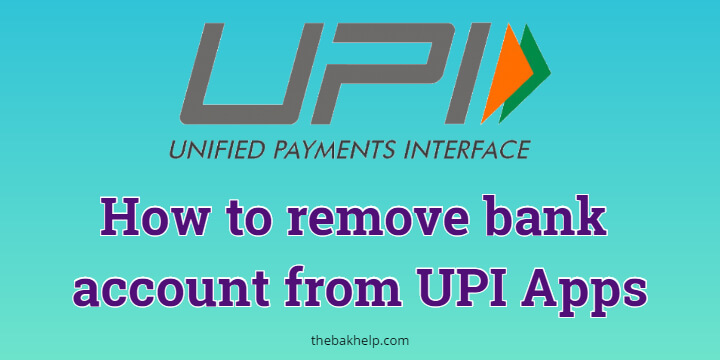
Why do you need to delete bank account from UPI Apps
- Due to the increasing Fraud of UPI, you may want to remove your primary account from the UPI apps.
- You no longer want to use UPI on one of the bank accounts.
How to remove bank account from UPI Apps?
We will see the method to delete bank account from some popular UPI Apps – PhonePe, BHIM UPI, Google Pay, Paytm, Freecharge.
1. How to remove bank account from PhonePe?
- Open the Phonepe and select the My Money option from the bottom menu.
- Then Tap on the Bank Accounts option from the new screen.
- Now, you can see the list of bank accounts you have added to the PhonePe app.
- You can now tap on the Delete icon beside the bank account you want to delete.
- Confirm the selection by tapping “UNLINK” to remove the account from the PhonePe app.
Must Read -�How to change UPI ID within 2 minutes
2. How to remove bank account from Google Pay App?
- Open the Gpay App and log in with a PIN.
- Now, tap on your profile icon and then select the bank account which you want to delete.
- Now, tap on the three-dot menu at the top right corner and then select the “Remove Account” option.
- Confirm to delete the bank account from google pay.
3. How to delete bank account from PayTM?
- Open the Paytm app and log in with the PIN/Password.
- Open the left swipe menu and then select the Settings option.
- From the menu, select Payment Settings and then the Saved Payment Details option.
- Now, select the bank account which you want to remove from Paytm.
- Then select the Remove Bank option from the new screen.
- Tap OK to confirm.
Must Read -�How to solve BHIM App �UPI registration failed� issue
4. How to remove Bank account from Freecharge?
- Open the Freecharge app on your phone and log in with a PIN/password(if any).
- Tap on the Account option from the bottom menu.
- Select BHIM UPI Settings and then select UPI linked bank accounts option.
- Now, you can see the list of bank accounts added to the recharge app. Here, tap on the Three-dot menu and select the Delete Bank account option.
- Then select the account you want to delete and tap on Delete Bank account at the bottom.
- Tap on the CONFIRM button to confirm and remove bank account from freecharge.
Summary –
You can remove the bank account from any UPI app. In this guide, we have seen how to remove bank account from UPI apps such as Phonepe, google pay, Freecharge, Paytm, etc. If you have any doubts regarding this guide, feel free to comment below in the comment section.


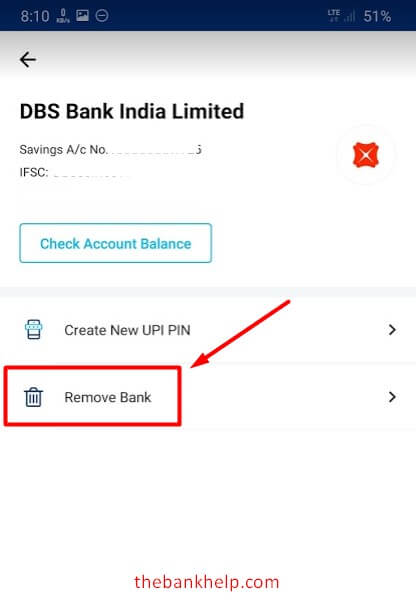

How to delete UPI I’d in phonepe app..?
?? ?????? apps ??? other ???? ?? ????? ????? ???? ????? ???