How to do Indian overseas bank balance check Online?
Indian Overseas Bank provides an online facility to get the bank account balance for its customers. Under the Digital India Campaign, checking bank account balance has become much easier than earlier. This guide will see how to do the Indian Overseas Bank balance check online by sitting at home without going to the bank branch or ATM.

Things required for Indian Overseas Bank balance check online –
- Mobile number – This is the only important thing you need to check the IOB balance online. Your mobile number should be linked to the bank. If your mobile number is not linked or you have changed the mobile number, then update your mobile number by going to the bank. This is the time process.
- Your mobile number should have an active mobile plan to send and receive SMS. – This is just for registering on banking apps, and it is a one-time process.
- Internet connection on the phone is good to get the balance quickly. If you don’t have the Internet on your phone, don’t worry, you can check your account balance without an internet connection.
Methods for Indian Overseas Bank balance check Online.
There are a few methods to check IOB balance online –
- Get IOB balance by sending SMS
- Get balance using IOB Mobile App.
- Get an IOB balance using the m-Passbook app.
- Know IOB account balance using UPI App.
- Check IOB account balance without Internet using *99# service
- Check balance via Internet banking
We will see each method in detail.
Must Read -�How to do IOB mobile banking registration online in 5 minutes
Method 1 – Indian Overseas Bank balance check by SMS
For checking balance by SMS, you need the mobile number linked with the bank and active SMS functionality on your phone.
- Open the SMS app from your phone and type the following message –
BAL [space] Last four digits of the A/c number
E.g., BAL 1234 - Send this message to Indian overseas bank balance check number -� 8424022122
- In the reply message, in a few moments, you will get the account balance.
Method 2 – Indian Overseas bank balance check online using IOB Mobile App
- First of all, download the IOB mobile banking app on your smartphone.
Download IOB Mobile App for Android
Download IOB Mobile App for iOS
- Now, open the app and complete the registration process. We have explained the detailed mobile banking activation process in this post.
- Now login with your App password.
- On the main page, you can see your account balance.
- To get the mini statement of your account, click on the Account option from the home page and then select the account and click on the View Mini statement option.
Method 3 – Indian overseas bank balance check online using the m-Passbook app?
- Download the IOB m-passbook app on your smartphone.
- Open the app and enter the account number and mobile number linked with the bank. Click on the PROCEED button.
- On your mobile phone, you will receive the OTP. Enter this OTP on the app screen and click on the SUBMIT button.
- Once the OTP is verified, you can enter the MPIN for the app. Re-enter the MPIN and click on the SUBMIT button.
- You are now registered on the m-Passbook app, and the same will be displayed on the new popup window.
- Enter the Six digit MPIN to login into the IOB m-passbook app
- For the first-time login, the app will sync your last transactions done in the account. Wait for the process to complete.
- On the main page, you can now view the account balance.
- Click on the passbook option to view all transactions done in your account.
- You can download the statement of your account by selecting a Statement option from the menu.
Must Read -�How to withdraw money without ATM card in SBI : YONO Cardless Cash
Method 4 – How to get the Indian Overseas Bank balance check using UPI App?
For the UPI method, you will need a Mobile number linked with the bank and inserted on the same mobile where the UPI app is installed. Also, you will need a Debit/ATM card for UPI registration.
- Download Any UPI on your phone. For this process, we will install the PhonePe app on the phone.
- Once you download the app, open it, and complete the registration process.
- Now, link your IOB bank account to the app by verifying the mobile number.
- Create a UPI PIN by entering the Debit card’s last six-digit and expiry date.
- Now, you can click on the Check Balance option from the homepage of the PhonePe App.
- Select the IOB account and enter the UPI PIN.
- You can now view the IOB account balance on the screen.
Must Read -�How to solve BHIM App “UPI registration failed” issue
Method 5 – How to do Indian Overseas Bank balance check online using IOB Internet Banking
- Open the IOB Internet banking website on your mobile/computer. – https://www.iobnet.co.in/
- Now, click on Continue to the Login option.
- Click on Personal Banking Option from the homepage.
- Enter your IOB login ID and password for internet banking.
- Aso, enter the CAPTCHA code or OTP and click on the Login button.
- Once you successfully log in, you can view the account balance on the main dashboard.
Method 6 – How to get Indian Overseas Bank account balance check without Internet on the phone
If you don’t have the Internet on your phone, but you want to check the balance of your account, then you can do this using the NUUP service. For this method, you will need a Debit card and registered mobile number to create a UPI account and PIN.
- Dial *99# on your phone.
- On the pour message, select a check account balance.
- Then enter your UPI PIN, and on the following popup, you will get your account balance.
- The detailed information about NUUP *99# service and the process to register is explained guide separately. Do read it by clicking on the below link-.
How to check account balance without the internet on the phone
Summary –
You can quickly get an Indian Overseas Bank balance check online from your phone and computer. In this guide, we have explained five easy methods to view the IOB balance. If you have any doubts or queries regarding the information provided, you can write below in the comment section.


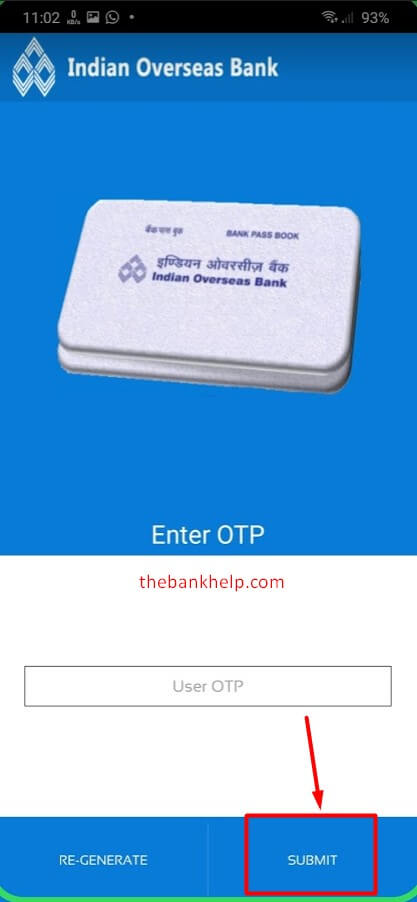
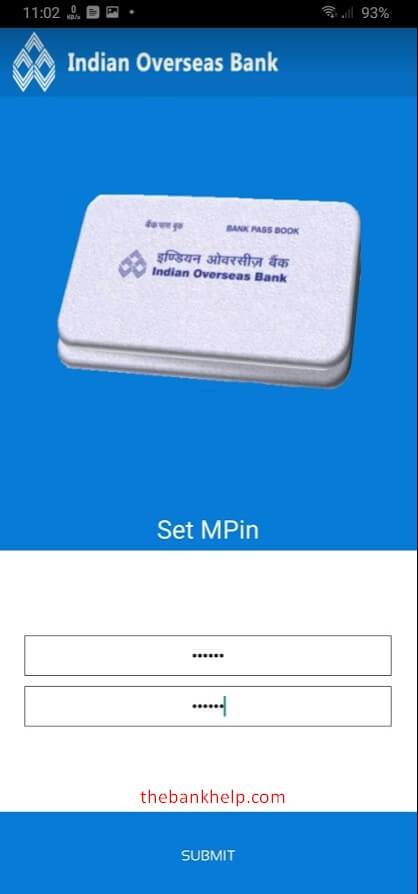


Passbook pirit
IOB account number.025701000XXXXXX
DOB:01.03.2003