Union bank statement download online in just 3 minutes
Union Bank of India provides online facilities to its customers for easy access to their accounts. One such service is an online account statement download. Users can download their account statement online at home from their smartphones. In this guide, we will see the Union Bank Statement download online step-by-step.

Table of Contents
Things required for Union Bank statement download online –
- Mobile Number – Your mobile number should be registered with the bank and available during this process.
- Smartphone with an internet connection – To use the Union Bank App to download statement.
- The bank-registered mobile number SIM card should be inserted into the mobile while registering for Vyom App.
- Union Bank Debit card number, expiry date, and ATM PIN.
- Union Bank Internet Banking login details.
Union Bank statement download Online PDF – Step-by-Step Guide
- First, download the Union Bank Mobile App on your smartphone – VYOM App.
- Now, open the App and allow the permissions required for the App.
- On the new screen, select the language for the App.
- Now, you must activate the App by verifying the SIM card on your mobile. Click on the Activate button. Remember that the bank-registered mobile number should be present on the mobile while registering for the Vyom App.
- Select your Bank-registered SIM if you use multiple SIMs on your phone.
- The App will verify the mobile number by sending an SMS. Remember that SMS charges apply to this process.
- Once the mobile number is successfully verified, select the features you want to use on the App – Mobile banking and UPI, Digi Purse, and Credit card control.
- You can use your debit card details, Internet banking user id, and password for registration. Today, we will use debit card details to register on the Vyom App.
- Enter the debit card number, Expiry date, and ATM PIN on the screen.
- Once the entered details are verified, you can set the Login PIN to log in to the U Mobile App.
- Now, you will receive a four-digit OTP on your mobile.
- Enter this OTP on the screen and then set the transaction PIN for the App. Note that the Login PIN and Transaction PIN should be different. Remember both PINs, as they are required every time you do the transaction on the Vyom App.
- Now, the registration process is completed. You can now log in to Vyom App by entering a 4-digit Login PIN.
- From the main dashboard, click on the Accounts option.
- Select the account number for which you want to download the account statement.
- Now, you can see the mini statement of your account. Click on the PDF Download option at the bottom of the screen.
- On the popup window, you will be prompted with a password format for the union bank statement PDF file. Click on the Confirm button to download the statement.
NOTE - Make note of the password format and read it carefully. - Now, you can open the PDF file from the Internal Storage –> Download folder.
- To open the statement, you will need a password. Read the guide below for a password.
Must Read – How to block Union Bank ATM card instantly
What is my Union bank statement password? | Know your Union Bank password format for PDF statement
The statement downloaded from Vyom App has a Password. Without the password, you cannot open your account statement.
The password to open the statement is prompted while downloading the statement.
NOTE - Since the UNION Bank keep changing the format for password pattern, you need to read the password format before downloading pdf statement from Umobile App.
1) Union Bank Statement PDF Password Format 1 –
Union Bank statement password is first four letters of your first name are in capital letters, followed by the date of birth in DDMM.
For example – If your name is Tushar and your date of birth is 1st May 1993, then the password for the pdf file is TUSH0105.
2) Union Bank Statement PDF Password Format 2 –
Union Bank statement password is your PAN Number followed by the First four letters of the name
For Example – If your name is Tushar and your PAN is ABCDE1234A, the password to open the Union bank pdf statement is ABCDE1234ATUSH.
You can now open the union bank statement, download a PDF file or print it by going to the nearest cyber cafe.
3) Union Bank Statement PDF Password Format 3 –
Union Bank statement password is your bank account Number
Your Union Bank Account number is the password for the PDF statement. The account number is 16 unique digit numbers assigned to each account holder. You can know your account number from Passbook.
Must Read – How to check bank account balance on the phone within 5 minutes
How to Remove Password from PDF statement?
We often forget the PDF password and cannot open the statement. It’s better to permanently remove the password from the PDF so you can open it directly anytime.
Here are the steps to remove the password from the PDF. (You must know the password for one time only; after that, there is no need to remember the password)
- Step 1: On your Windows/Mac PC, Open the PDF file in Chrome Browser(or any browser that supports PDF files) by dragging it to the new browser window.
- Step 2: It will ask for a password to open the statement. Enter the password as per the password format mentioned in the above section.
- Step 3: The PDF statement will open on the browser window.
- Step 4: Now, press the Win+P / Cmd+P buttons to initiate the Print command.
- Step 5: On the print page, select the “Save as PDF” option and click on the Print button.
- Step 6: Save the new PDF file to your preferred location.
Done! The password from your PDF has now been removed. You can open the PDF directly anytime now. Read Removing password from Bank Statement PDF.
FAQ on Union Bank statement download online –
How can I download Union bank statement?
You can download the Union bank statement on your mobile using Bank's U-Mobile App. This App is available on Android and iOS smartphones. You have to register on the App using your mobile number and debit card details to download the PDF format of the account statement.
How do I get a PDF of my bank statement?
Register on the U-Mobile App and click on the accounts option. Then select the account number and click on PDF download. You will get the last 6-month statement in PDF format.
What is the password of Union Bank statement PDF?
If your name is TUSHAR and your date of birth is 1st May 1993, followed by password to open PDF file os TUSH0105. ( first four letters of your name and date of birth in DDMM).
How can I check my last five transactions in Union Bank?
Login to the U-Mobile App and select the Accounts option. You can now view the last few transactions on the screen.
Why the password format is not working?
Union Bank keeps changing the password format as a security major. You can read the instructions displayed on the popup window during the download process for the new and updated password format.
Must read– What is my UPI transaction limit per day?
Summary –
In this guide, we have seen the steps for the Union Bank statement PDF download. We have also seen the password for Union Bank pdf statement and how to remove password from the same. If you have any queries/doubts regarding the information provided, you may write to us in the comment section below.









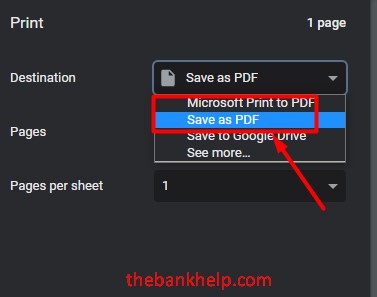
Bank statement
నాకు బ్యాంక్ స్టేట్మెంట్ కావాలి
Union Bank statement
From 10/4/23
28/8/23
6 mhant statement dete 01/012000 se 01/07/2000
Please I need my bank statement 01.07.2023
10 se 16 tarikh Tak ka statement
Union Bank statement Surendra Singh March April mai
Chhata union Bank statement Surendra Singh
[email protected]
Bank statement in 3 month PDF
please download my bank statement
Send my password
2022 ka steatment
Pdf
sandipthoZZZZZZZ98 @gmail.com
Bank stetment
Sent me my pdf password
Plz Sher my account statement from 1 year
Shrimant bank statement
Statement
Pdf pasward plz me Ac
Password change plz
Password change
App not even installing here. what a heck of a bank
19/10/2000
password
Without ATM card kaise online net banking chalayen
sharukhkhaXXXXXXx 72357 @gmail.com
I need my bank statement
Need my bank statement 3 months
Statment pdf
I want my bank statements
Statment pdf download
I ned my bank statement
Not warking my net bank
I need statement in 3 months
first statement for emergency
Really surprised to see so many customers desperately looking for answer to same question. But bank Not responding to no one in proper manner. It is utterly unprofessional and careless banking practice.
Kindly address the matter ASAP or you will be losing your customer base. Issue your guidelines from time to time and update the password formet.
WHAT IS THE PASSWORD FOR TODAY FOR OPENING PDF BNK STATEMENT IN UBI
hi
I AM UNABLE TO OPEN THE ACCOUNT STATEMENT
COMPANY NAME /SAI ENTERPRISES/DOB 30/01/1984
My name is AMAR KUMAR BAUDDHA BIRTH DATE 09/08/1997 MERA PASS
meni Statment
Not working
Sir 3 maah ka statement plz
I can help you to find password . Ping me in mail [email protected]
If any one want to know the union bank stmt password. I will help you. But atleast Account holder name required.
Contact
[email protected]
My 5 month bank statement
In my father passbook doesn’t have the DOB. Then how can we open the PDF which is asking for Fisrt name and DOB of DDMM for security Reason
I am try to 6 month statement but I am unable to open statement. I have put the 4 digit my first name and DDMM.
Yes
In app i couldnt generate the statement, actually it was not downloading
How to download pdf statement.
We used and tried first 4letterof my current account and my date and month but not open.
What is the password When Name is
L VIJAY KUMAR
DOB:13/07/1984
Union bank of india
Current account password is
My name gattiboyion srinivas
D o b 05/09/1983
Please mera password bonado yar Balaram
25/071995
Email id pass statement
Email id pass statement
S/S14 khandepur colony naubasta Kanpur Nagar
Statement not showing in download folder
How to open bank statement with password protected. i have entered the password like p manoj kumar so i have Pman and with date of brith of DDMM so its shown worng, then tried MANOwith dateof format still facing. can you please send the instructions to my [email protected]
you can’t download mini statement without umobilee or internet banking access
How to download mini statement from Google… Without u-mobile application
Sir how to open current account if ur account name is related to industry
my account i a unable to open statement no date of birth in my ahdar
ex : name is AKULA RAMYA year : 1971
password : AKUL1971
how to open statement with out dob
I didn’t get my statement to my mail I’d . And I am unable to open the statement as well and I don’t hav password to open. Even though I used the password process
I want pay property tax payments then asking passward how to make passwords give examples to make it
I want my 6 monthes statement
Hii
when i click pdf download message `download complete’ will be displayed. but file is not stored inside download folder. what is reason? where i have to search for downloaded pdf file in mobile?
I WANT bank registered mobile number
MDayub 01/01/1995
MDayub 01/01/1995
My name is Akhand Pratap my DOB 01/03/1996. We entered AKHA0103 but pdf not open kindly resolve this issue
Enter your 15 digit account number.
The attached file is encrypted for security reasons and the password to open the attached file is your 15 digit ‘ACCOUNTNUMBER’ (Last Four Digits of your account number are same as last four digits of the file name).
The attached file is encrypted for security reasons and the password to open the attached file is your 15 digit ‘ACCOUNTNUMBER’ (Last Four Digits of your account number are same as last four digits of the file name). My name is K srinivas don 01021993 Iam entered KSRI0102 NOT OPENED FILE SRIN0102 NOT OPEN KSRI1993 NOT OPEN PLEASE HOW TO OPEN
Hello Mohammad,
You can download your Union Bank statement using internet banking and Mobile App. Please read the above guide to get your statement.
My name Mohammed faheem
Please request my account statement
Pdf april 18/4/21 to may 18/5/21 give me plese
Thanks q sir
My name Mohammed faheem
Please request my account statement
Pdf april 18/4/21 to may 18/5/21 give me plese
Thanks q sir
103
Statement
Sir
I am Naim
I try &try but not open ministate pdf file
Display show password is wrong
So
Please sir help me
Hi, tri PAN number followed by first four letters of your first name.
Since UNION bank keep changing the password patterns, you need to read the password pattern before downloading pdf statement.my account is current
Hi, tri PAN number followed by first four letters of your first name.
Since UNION bank keep changing the password patterns, you need to read the password pattern before downloading pdf statement.
I am try to open my bank statement
Password is last four digit of your account number and file name
NAGENDRA Kumar YADAV
NAGENDRA Kumar YADAV
I am trying for opening statement for a current account but unable to do so… Please help to open a current account statement pdf
My name is RAMESH L D
DATE OF BIRTH 02/06/1957
PASSWORD RAME0206
NOT ABLE TO OPEN KINDLY HELP ME SIR
In app i can not genrate pdf after applying filter there is no option showing for pdf please help
Please fast
Name Boby
DOB 25/10/1975
But don’t open statement
Agr name me space ho.to.
Ma current name is SP Delight gold DOB is 19/09/1992
CHAMUNDA KRUPA name then what is password ?
What should be the password
if date of birth is not registered
To solve these problem, please read this suppose your name MD.Ramesh
And DOB is 18051959
Then Password will be
MD.R1805
Regards
NP Chandra Sekhar
Hi sir I want password sir please help me
Ajay rajoriya
Same problem . Did it download for u
It’s not downloading it’s asking to confirm after that not downloading . Help me
Bhai password is not correct a rha h
pdf is not downloading
Plz answer me bcz its not work
Rahul 10/10
RAHU1010
Please share me City union bank statement my account
try KART1612
My name is K KARTHIKEYAN DOB 16/12/1992 how can I open my pdf
I tried with KKAR1612, K KA1612 but i doesn’t work
My date birth 16/11/1996
I try to get statement but can’t get
Plz send me my bank statement me December,jaunary and February
Same problem for opening the pdf statement the method given , is not opening the account , please help bank is not cooperating
Get 3 months statements 2 times
I want 6 month statement. But i am getting message as statement above 90 days cannot be fetched.
Even same happening with me even though I’m putting the password correctly it is showing wrong password how can be this
ROHI likho aur uske baad birthay ki tarikh aur mahine ka number likho. Jaise agar aapka birthday 20 jan 1990 hai to password ROHI2001 hoga
the correct procedure is
if your name in andhra bank is like CH Harish, 1st Jan 1996 then your password would be the first letters name(with surname) like CHHA of your date of birth (DDMM)
my password is CHHA0101
Try with your surname because you may give surname as your first name
Surname ABCDEF
DOB 01/01/2000
THEN password will be ABCD0101
3 month statement
Password incorrect hai bhai pls help me
Dear sir i handling my shop current account .. firm name is ishwar garaphic so whats is password my pdf
I ENTERED ALL DETAILS CORRECTLY, IT IS ALWAYS SHOWING WRONG PASSWORD, CUSTOMER CALL CENTER HELPLINE UNABLE TO UNDERSTAND THIS ISSUES. DEAR UNION BANK PLEASE HELP
Every one is having the same problem with this worlds worst banking service!!!!!!
Arey ideot if u can’t help the customers to solve the issue then close the banks and sleep in your home!!!
I am trying since 1week not able to open it
First name and then followed by dob
Date and month I am not able to open.
If you can’t give your 100% to customer then go and die all the bank ideots who are working there!!!!!!!!!!!!!!!!!!
Rohit saini ka pdf password kya hoga
I am applying the same method but pdf is not open so plz reslove my issue
So many people having the same issue kindly we request you to clear the issue.
we need the statement urgently . If not able to resolve this issue we will go for another bank.
12 tarikh ke aage month enter kare
Kisi ka date of birth 12/1988 hai to password kese dale
my name is MD ABDUL MAJEED, I am unable to open my pdf statement by using same cretria, can you please make The password according to my name.
If account name is a company name like A B C COMPANY,then how…?
Same issue sir I want what is correct account PDF open password pls tell me sir very urgent
Union bank statement passwords
What is password?
R k industrial solutions name se account hai pdf download ka password kya hoga
Same problem..
Hi. I have tried using PAN number also..but it doesnt open.
Pls provide the proper format for opening the bank statement pdf.
Hi, tri PAN number followed by first four letters of your first name.
Since UNION bank keep changing the password patterns, you need to read the password pattern before downloading pdf statement.
Same problem for opening the pdf statement the method given , is not opening the account , please help bank is not cooperating
Same problem
I also facing same problem. I tried password each and every way it didn’t open
I am not able to open my downloaded PDF of the statement by doing the same criteria for passwords ….please help me …..
even im facing the same issue
Hi, I have my current account in Corporation bank. I am unable to open the statement which I downloaded from union bank mobile banking. I tried in the same format like 4 characters of Firstname and dob(ddmm) but its not working. Can someone sort it out plz its urgent.
Hi, please check the Upper case letters and spelling/numbers of your password and try again
I m not able to open statement pdf despite following same crateria to open password protected pdf by bnk.i do need help
I have current account with corporation bank…what will be my password for opening account statement
Dear,
I am trying to open the statement from the same method but cant PLEASE HELP as the bank is not giving any reply
Dear,
I am trying to open the statement from the same method but cant PLEASE HELP as the bank is not giving any reply