How to get HDFC bank statement without login?
HDFC Bank provides an option to get your bank statement without login. If you don’t have an Internet banking login or Mobile App login, you can get the monthly statement for your HDFC bank account easily without login. In this article, we will learn how to get HDFC bank statement without login in step-by-step instructions.
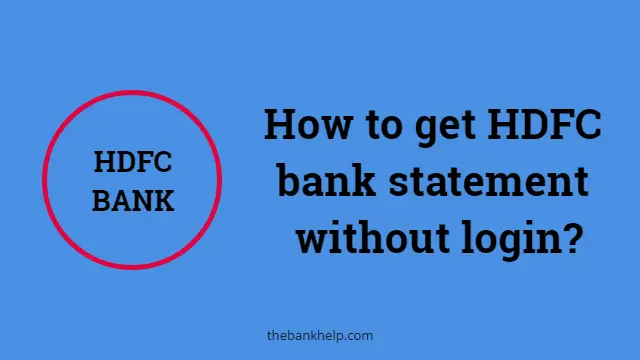
Table of Contents
Things required for HDFC bank statement without login
- The registered mobile number must be with you.
- You must already be registered for email statements.
- Registered email ID can be accessible.
How to get HDFC bank statement without login
There are two methods available to get your account statement without login –
- By WhatsApp
- By Email ID
We will see each method in detail –
Method 1 – How to get HDFC Bank statement without login using WhatsApp
- Save the HDFC Bank WhatsApp banking number on your phone – 7070022222
- Open Whatsapp on your smartphone.
- Create a New chat and select HDFC Bank.
- Type Hi and send it to the HDFC Bank.
- In the reply, you will be asked to enter the HDFC Customer ID to register for WhatsApp banking.
- Once registered, select ‘Account Services‘ option.
- Then select ‘Account Statement‘ option.
- next message, select, duration as – current month, previous 3 months, this financial year, previous financial year OR custom date range.
- After you select the duration, you will get the account statement in PDF format.
- You can open the statement in any PDF reader.
Method 2 – How to get HDFC Bank statement without login using Email statement registration.
- For this method, you must have already registered for an email statement.
- Log in to your registered email ID and search for your HDFC Bank statement.
- Open the recent email received by the bank and download the attached bank statement pdf file.
- You will need to enter the password to open the PDF statement file. The password is your Customer ID.
- You can now view your statement.
Summary –
In this guide, we have seen two easy methods on how to get HDFC Bank statement without login. If you have any doubts/queries regarding the information provided in the article, let us know in the comment section below.


