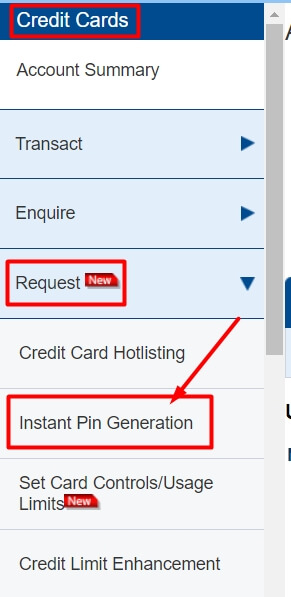HDFC Credit card PIN generation in just 2 minutes
HDFC Credit card are most popular among other bank credit card due it its reward points scheme and frequent transaction based offers. If you have received your HDFC credit card, then you need to generate HDFC Credit card PIN before you start using it anywhere. In this article, we will see a step-by-step process on HDFC credit card PIN Generation online and through ATM.

Table of Contents
Requirements for HDFC Credit card PIN generation –
- You must have HDFC Credit card Number, CVV, and Expiry Date.
- Registered Mobile number must be with you.
- The Mobile number must be active and should be able to receive OTP via SMS.
- You can also call on HDFC customer care to generate PIN for that, you must have active recharge to be able to call customer care.
- To generate PIN using Netbanking, you must know HDFC Customer ID / User ID and Password.
Ways to do HDFC Credit Card PIN Generation
There are three methods currently available to generate HDFC Credit card PIN.
- Through ATM
- Through Customer Care Number
- Through Internet Banking
We will see each method in detail. You can follow any one of these methods to generate your PIN easily.
Method 1 – How to do HDFC credit card PIN generation through ATM
This is an offline method. You can use this method if you don’t have an internet connection. You will still need a registered mobile number with you to receive OTP.
- When your Credit card is approved, you will receive an OTP on your registered mobile number to generate PIN through ATM.
- With this OTP and mobile number, go to the nearest ATM and insert your Card.
- Then On the language selection screen, select “Create new ATM PIN using OTP.”
- Then enter the OTP received on your mobile number.
- On the next screen, enter your registered mobile number.
- Now, you can set the four-digit PIN for your HDFC credit card.
Method 2 – How to do HDFC credit card PIN generation through IVRS
You can also use this method if you don’t have an internet connection or internet banking facility.
- From your registered mobile number, dial HDFC credit card customer care number – 18602660333
- Enter the last four digits of your HDFC credit card, followed by the # key.
- From the IVRS menu, dial 1 to generate HDFC Credit card PIN.
- Now, on the next menu, again dial 1 to Generate One time Password, which you will receive on your registered mobile number.
- Dial the OTP received on your phone.
- After the OTP is verified, you can enter a four-digit Credit Card PIN followed by the # key.
Method 3 – How to generate HDFC Credit card PIN through Internet Banking
If you have an HDFC Account already then, you can link HDFC credit card to your netbanking account, and from there, you can generate Card PIN.
- Open HDFC netbanking website on your computer/smartphone browser – https://netbanking.hdfcbank.com/netbanking/
- LOGIN to your account using Customer ID / UserID and Password.
- On the homepage of your account, click on the ‘CARDS’ option from the menu.
- Then from the left menu, under the Credit Cards menu, click on the ‘Requests’ option.
- Then select the ‘Instant PIN generation‘ option.
- On the new page, select your credit card and enter the Four-Digit Credit card PIN of your choice.
- Re-enter the same PIN and then click on the ‘Continue’ button.
- On the next page, confirm your selection and click on the ‘Confirm’ button.
- You need to validate PIN generation using OTP. Select the mobile number from the screen and click on the ‘Continue’ button.
- Now enter the OTP which you have received on your registered mobile number.
- Once the OTP is validated, the new PIN is now set to your credit card.