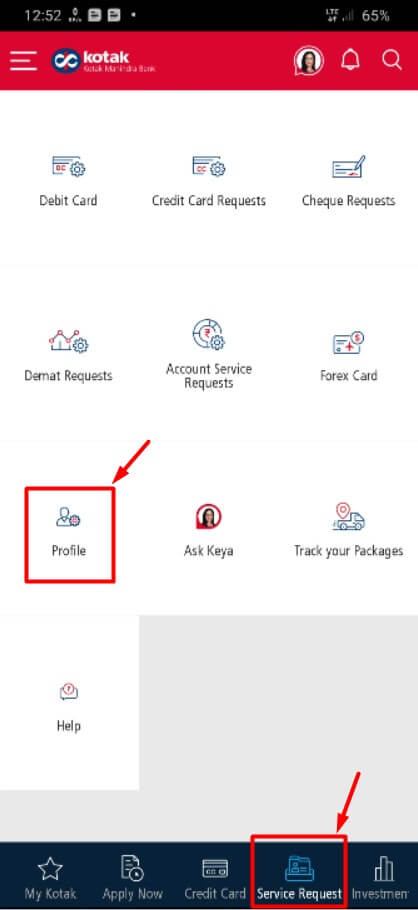How to add nominee in Kotak bank Account online?
Kotak bank provides Internet banking and Mobile Banking facility to its customers to easily managing the Account on their phone/computer anywhere. One such service is to add/update nominee in the account. In this guide, we will see how to add nominee in Kotak Bank Account online without going to the bank branch.

Requirements for Kotak Bank nominee addition/update process.
- Kotak Netbanking Username or Kotak CRN
- Kotak Netbanking password.
- Kotak 811 Mobile App PIN.
- Registered mobile number must be with you and active to receive OTP via SMS.
How to Add Nominee in Kotak Bank Account online?
Read these step by step instructions to change/add nominee in Kotak Account
There are currently two online methods available to add nominee in Kotak Account –
- Using Internet Banking
- Using Kotak 811 Mobile App
We will see both methods in detail.
Method 1 – How to add nominee in Kotak Bank using Kotak 811 Mobile App.
- Step1: Install and register for Kotak 811 mobile app on your smartphone (Apple or Android phone).
- Step2: Open the App and tap on ‘Service Request‘ option from the bottom menu.
- Step3: Then tap on ‘Profile’ option from the new page.
- Step4: Click on the ‘Nominee Update‘ option from the new page.
- Step5: Now enter the six-digit App MPIN to authenticate.
- Step6: On the new page, select Account Type as Saving/Current Account OR Fixed Deposit Account and then select the Account Number.
- Step7: If the nominee is already registered, the nominee name will be displayed on the screen.
- Step8: On the same page, select ‘New Nominee‘ option to add new nominee Kotak Bank account. Press ‘Proceed’ Button to go to the next step.
- Step9: Now you can Enter the Nominee name, address, and Relation with Account Holder. Press Submit button to continue.
- Step10: Now, you will receive OTP on your registered mobile number. Enter the OTP on the given field and press Confirm Button.
- Step11: Done, your new nominee will be added to your account shortly.
Must Read -�How to get Kotak Mahindra bank mini statement online
Method 2 – How to add nominee in Kotak Bank using Kotak Internet Banking?
- Step1: Open Kotak Bank website on your computer/smartphone browser – https://www.kotak.com/en/home.html
- Step2: Click on ‘Login’ button and enter your CRN/Username and Password.
- Step3: Also, Enter the OTP received on your registered mobile number.
- Step4: Once you log in to your account, click on the ‘Service Request‘ option from the left menu.
- Step5: Then click on ‘Nominee Upate‘ option from the new page displayed on the screen.
- Step6: On the new page, you can select the Account Type, select account number from the list and the ‘New Nominee‘ to add new nominee in Kotak bank account. Click on the ‘Proceed’ button.
- Step7: On the new page, enter the name of Nominee, age, address, relationship with you(account holder), and then accept terms and conditions.
- Step8: Now you will receive OTP on your registered mobile number. Enter this OTP on the screen and click on Confirm button.
Done! Your Nominee will be added to your account shortly.
Also Read -�Stop Kotak Mahindra Bank credit card calls with this online form
Summary –
In this guide, we have seen two methods on how to add nominee in Kotak Bank account online. If you have any doubt regarding the information provided in this article, write to us in the comment section below.