How to update Email ID in Kotak Mahindra Bank online?
Kotak Mahindra bank revamped its Internet Banking and Mobile App portal to provide more digital services. Using Kotak Net banking and mobile banking, you can now update Email ID in Kotak Mahindra Bank Account using your phone or computer. In this guide, we will see step-by-step instructions on how to change email id in Kotak Mahindra bank online without going to a bank branch.
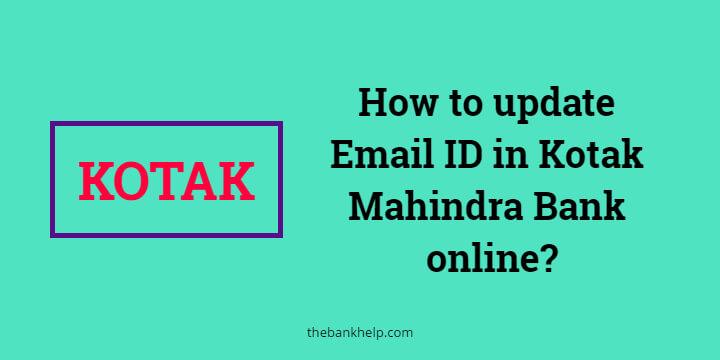
Table of Contents
Requirements to update Kotak Mahindra Bank Email ID –
- Kotak CRN Number.
- Kotak User Name.
- Kotak Bank net banking password.
- Kotak 811 App PIN/Password.
- You must have access to the new email ID that you will update in Kotak account.
Once you have all the required things, you can now start the actual process, which is explained below.
Things to remember before updating Email ID in Kotak bank –
- New email id will be updated into internet banking after 24 hrs.
- Once you update your email id, the One-time fund transfer will be disabled for seven days for security reasons.
- You can change the email id only after seven days.
How to update Email ID in Kotak Mahindra Bank?
Read and follow these exact steps to update your email id. There are two ways to update your email id –
- Using Kotak Mobile App.
- Using Kotak Netbanking.
We will see each method in detail.
Method 1 – How to update Email ID in Kotak Mahindra Bank using Kotak 811 App?
- Open Kotak 811 App on your smartphone and log in with Fingerprint authentication or password.
- Now, Tap on the ‘Service Request‘ option at the bottom of the page.
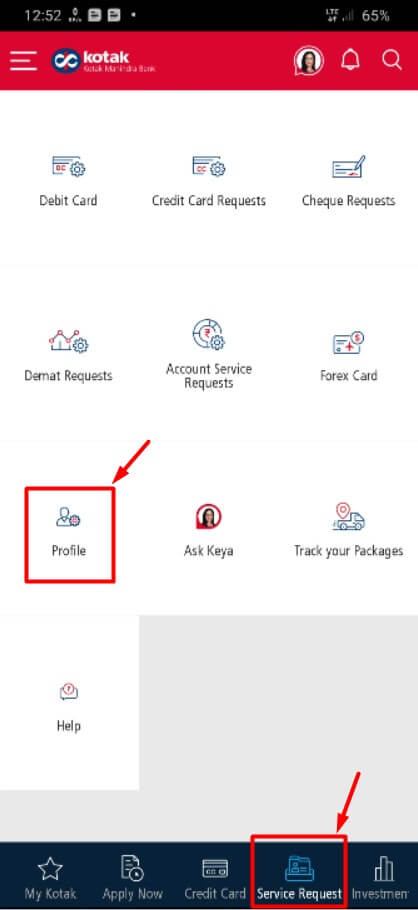 Then select the ‘Profile’ option from the new page.
Then select the ‘Profile’ option from the new page.- Now, press the ‘Email ID Update‘ option.
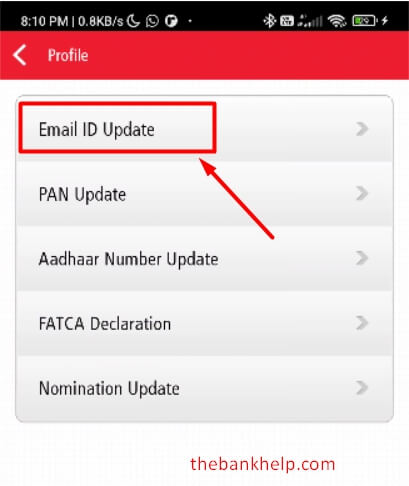
- Enter the Six-digit MPIN to access the feature.
- On the new page, you can view the existing email id on the screen—Press the ‘UPDATE’ button to proceed.
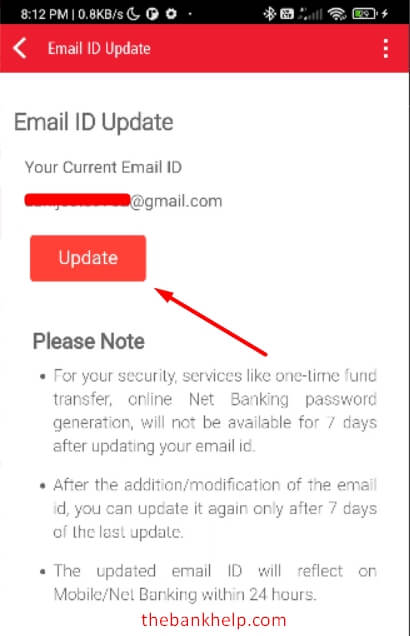
- Enter the new email ID on the next screen and press the Update button.
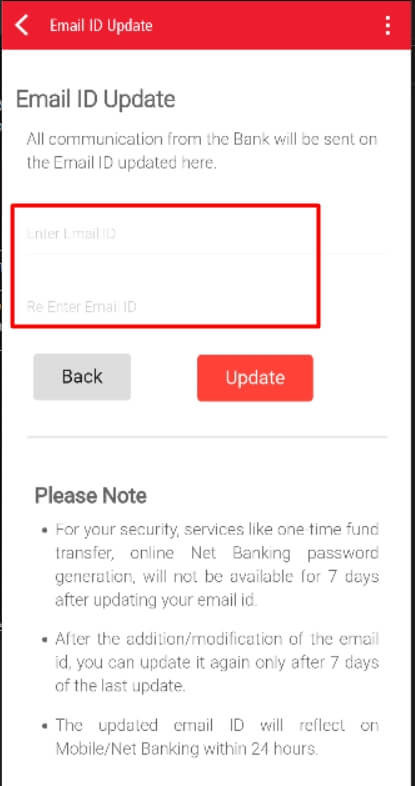
Your new email id will be updated within 24 hrs.
ALSO READ – How to know my kotak 811 account number?
Method 2 – How to update email id in Kotak Mahindra bank using Internet Banking?
- Open Kotak Mahindra bank internet banking on your computer/phone browser – https://www.kotak.com/
- Click on the ‘Login’ button from the page.
- Log in with your CRN/Username and Password.
- From your account, the main page, click on your profile picture at the top right corner.
- Click on the ‘View and Edit Profile‘ option.
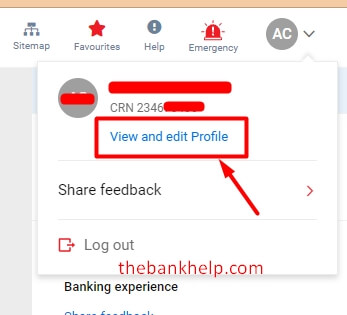
- Then click on the “Update Email‘ option from the screen.
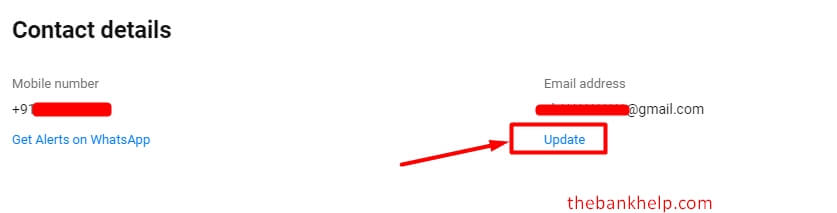
- Now, you can enter the new email id. Re-enter the same email id and click on the ‘Update’ button.
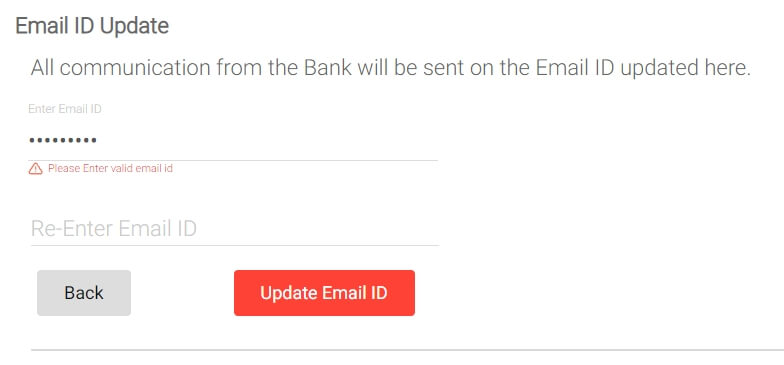
Done! Your email will be updated within 24 hours.
ALSO READ – How to block Kotak Debit card instantly?
Summary –
We have seen two easy methods on how to change Email ID in Kotak Mahindra bank account in an easy step-by-step guide. If you have any doubts regarding Kotak Mahindra bank, write to us in the comment section below.
Kotak Mahindra bank ki passbook apply krni h
may correct email ID [email protected] and wrong email ID change
Please my email id update