What is my Kotak bank statement PDF password?
Kotak Bank provides online services to its customers to manage their accounts on mobile and computer. An account statement is one such service you can get via Email digitally that you don’t need to go to the bank and fill out the form. You can get the PDF statement via Bank App or internet banking over your email. But to open such a statement, you must enter the password. Kotak Bank has set a specific password to protect the account statement. In this guide, we will see what is my Kotak bank statement PDF password and how to remember the Kotak PDF password. We will also see how to remove the password from the PDF statement.
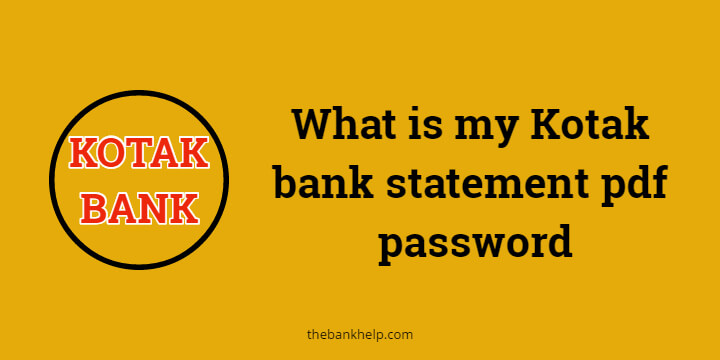
Things required to know Kotak Bank statement PDF file –
You must have the following things to get the password for the Kotak statement –
- Download the PDF file received over mail on your computer/desktop.
- You should know the CRN number.
Must Read -�Kotak bank net banking registration online within 10 minutes
What is Kotak Bank Statement PDF Password?
Kotak Bank has set a specific format that creates your unique password.
The current format for the Kotak Bank Statement password is your CRN.
You need to enter the Customer Reference Number of your account to open the PDF file. Dont know what is CRN and how to get your CRN, read this guide to get Kotak CRN online.
How to remove password from PDF statement?
You can permanently remove the password from your account statement.
- Locate the PDF statement on your computer and right-click on the file.
- Select Open with and then click on the “Google Chrome” option.
- The bank statement opens in the Chrome browser and asks you to enter your password.
- Enter the statement password to view the statement details.
- Now press the Ctrl + P button to open the print option.
- Under the Destination option, select Print as PDF and click on the Save button.
- Select the Location on your computer to save the PDF file with no password.
- Password from PDF statement is now removed permanently, and you can open the file at any time without entering the password.
Must Read -�How to do online KYC in Kotak Mahindra bank
How to download Kotak Mahindra Bank Account statement?
You can download the Kotak bank statement PDF via online banking methods.
- Via Kotak Internet Banking – You can log in to your account using CRN and Net banking password to download the Account statement in PDF or Excel Format.
- Via Kotak 811 App – You can log in to Kotak 811 Mobile App using Six-digit PIN to download the account statement in PDF format.
Read a detailed guide to download the statement for your Kotak bank – How to download Kotak Mahindra Bank Statement PDF.
Summary –
In this guide, we have seen what is my Kotak bank statement pdf password and how to remove password from the pdf file. If you have any doubts regarding the information provided in this article, write to us in the comment section below.
jf
sir mera mobile no lost ho gya hai crn number nhi nhi pta tell me
Na
Stetment
1monts Stateman
3 month bank statement
3 math bank statement
3 manth bank statement