How to transfer money without adding beneficiary in HDFC?
HDFC Bank provides an Internet banking facility to its customers for easily manage their accounts and transferring, receiving funds. ut to transfer funds using Internet banking. Generally, you will need to add beneficiary first and wait till the beneficiary gets activated. But now, you can transfer money without adding beneficiary in HDFC bank. In this guide, we will see all the methods on how to transfer money without adding beneficiary in HDFC.
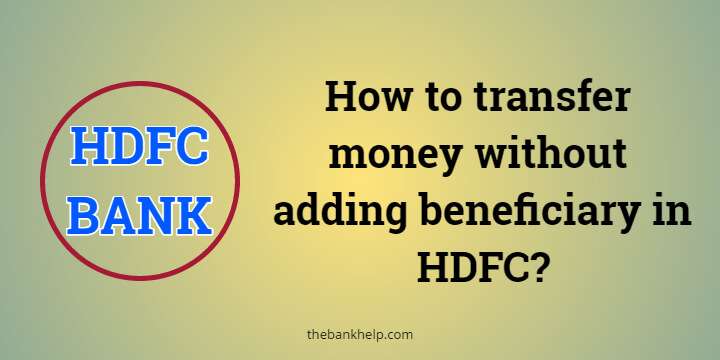
Things required to send money without adding beneficiary in HDFC
- Registered mobile number must be with you, and should be able to receive OTP via SMS.
- HDFC Customer ID and Internet Banking Password.
- HDFC Mobile App Quick Access PIN if you want to use a mobile app to transfer funds without adding beneficiary.
- MMID and Mobile number of the beneficiary to use the Mobile-IMPS mode of funds transfer.�
- UPI App to transfer funds without knowing beneficiary account details.
All methods – How to transfer money without adding beneficiary in HDFC Bank online?
There are currently three methods available to transfer funds from HDFC account without adding beneficiary –
- Using MMID method in HDFC net banking or mobile app
- By sending money through the UPI app
- Send via IMPS using the UPI App
We will see each method in detail –
Method 1 – How to transfer money from HDFC account without adding beneficiary
- Login into HDFC Internet banking using your customer id/User id and password.
- Now, click on the “Funds Transfer” option from the main menu.
- Click on the IMPS-MMID option.
- On the new page, enter the mobile number of the beneficiary and MMID. You will need to ask for the MMID to the beneficiary and enter the correct MMID here.
- Select your HDFC bank account from which the amount to be debited.
- Click on Submit button after you verify that the details entered are correct.
- Now, you will receive an OTP on your registered mobile number. Enter this OTP and click on Submit button.
- Done, you have now sent the money to the beneficiary without adding it.
Must Read -�How to reset HDFC Debit card PIN?
Method 2 – How to transfer money without adding beneficiary in HDFC using UPI App
You can transfer money using the UPI method without knowing the account number or ISFC number of the beneficiary account. You must know that there are UPI transactions and a transfer limit per day. Also, you will need to have a registered mobile number inserted into your smartphone all the time to use UPI App. This method only works on Mobile phones.
- Download any UPI app for your smartphone/ Some popular UPI Apps are PhonePe, GPay, Paytm, BHIM, etc. Also, all the banks have their own UPI App or UPI feature added to the mobile app. For now, we will see the PhonePe app.
- Open the PhonePe app, and from the “Funds Transfer” section, tap on the “To Contact” option.
- Click on “+” icon at the bottom and enter the UPI ID of the beneficiary. If the beneficiary is also using the Phonepe app, you can search for their name and select it; no need for a UPI ID.
- Now, you can enter the amount to be transferred and the message(optional). Also, select your account to be debited.
- On the new page, enter your UPI PIN and click on the SUBMIT button.
- Once the PIN and transaction are verified, the money will be debited from your account and credited to the beneficiary account.
Must Read�-�How to add beneficiary in HDFC bank online
Method 3 – How to transfer money to beneficiary account using UPI IMPS method
If the beneficiary is not using any UPI App or doesn’t know the UPI ID then you can use their account number and IFSC code to send money through UPI App to their account.
- Open the UPI App Phonepe for now, and from the “Transfer Funds” option, tap on the “To Account” option.
- Now, select the bank name of the beneficiary.�
- Now, enter the Account number and if IFSC Code(If required) and then enter the beneficiary name.
- Now, enter the amount to be transferred and select your account to be debited.
- On the new page, enter the UPI PIN and click on the SEND button.
- Done, you have now sent the money to the beneficiary account without adding it.
Also read -�HDFC debit card pin generation
Summary –
You can easily transfer money without adding beneficiary in HDFC bank online via MMID-IMPS and UPI method. If you have any queries/doubts regarding the information provided in this guide, write to us in the comment section below.


