HDFC Email Statement : How to get HDFC bank statement through email?
HDFC Bank provides many digital banking facilities to their customers. One such service is to download statement online. Also, we can get HDFC statement through Email so that you can send them to anyone or download it anytime you want. In this article, we will see how to get HDFC Bank statement through Email without going to the bank.

Requirements to get HDFC bank statement through Email –
- Your Email ID should be updated in your HDFC Account. If you have changed your email id, you need to update it in bank also. Know how to change email id in HDFC bank from this guide.
- Internet Banking User ID/Customer ID and Password for email statement registration.
- HDFC Mobile App MPIN or password to request statement over mail.
HDFC Email Statement : Get HDFC bank statement through Email –
- By using HDFC Mobile App
- By registering for monthly statement through Email.
We will see each method in detail –
Method 1 – How to get HDFC Email statement using App?
- Open HDFC App on your smartphone and log in with your MPIN or password.
- From the main page of the app, you can view your account balance. Tap on the account balance.
- On the new page, tap on the ‘Statement‘ option to view the mini statement of your account.
- Now, scroll down below and then select the ‘Request Statement‘�button.
- On the new page, select the ‘Email‘ option first, then select Duration of statement.
- You can select duration as ‘Current Month, Last Month, Last three month, Last 6 month, Current Financial Year, Last Financial Year‘ OR you can select the date range also.
- Tap on Confirm button to submit the request of hdfc bank statement through Email.
Your request is now successfully submitted; log in to your email app in a few minutes to get the statement.
Also Read -�How to change Address in HDFC bank online?
Method 2 – How to get HDFC Bank statement through Email by registering for monthly statement?
- Open HDFC Bank net banking website on your computer/phone browser – https://netbanking.hdfcbank.com/netbanking/
- Now, enter your user id/customer id and password to log in to your account.
- Click on the ‘Request’ option from the left side menu.
- From the sub-menu, select the “Email statement registration” option.
- You can now select your account number and confirm the email id displayed on the page.
- You are now subscribed to a monthly statement sent by HDFC bank. You can also view the statement generation date on the screen.
You will now receive the statement over Email from the 1st of the month to the 30th/31st of the month.
Also Read -�How to transfer money without adding beneficiary in HDFC?
Summary –
In this article, we have seen two easy methods on how to get HDFC bank statement through Email in easy steps. If you have any questions/queries regarding the information provided in this article, let us know in the comment section below.

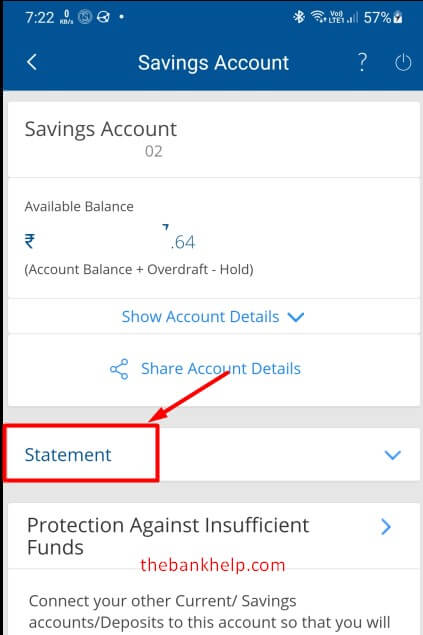

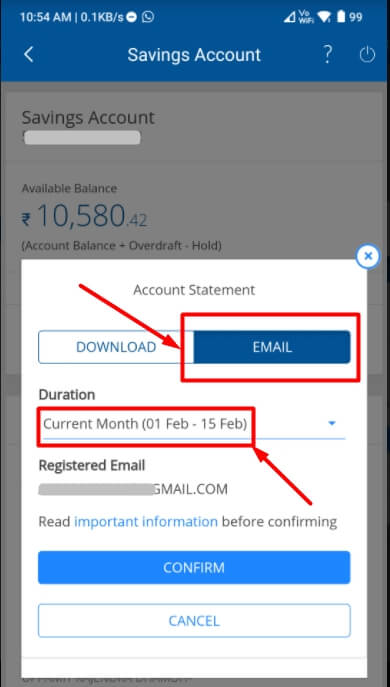

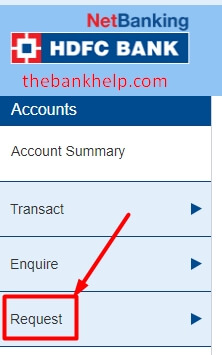

1year stetment
Lost 6 month stetment