How to activate ICICI debit card for online transaction within 2 minutes?
As per the RBI rule, newly issued debit cards come with online transactions disabled by default. To start using your debit card for online transactions such as POS, International transactions, you must manually enable them after you receive your card. In this guide, we will see how to activate ICICI debit card for online transaction in step-by-step instructions.

Requirements to activate ICICI debit card for online transaction –
Some things you must have with you to complete this process.
- The ICICI debit card should be with you.
- You must generate a PIN before activating the card for online transactions. Know the process for ICICI debit card pin generation.
- Registered mobile number must be with you and can receive SMS. Know how to change mobile number in icici bank.
- Internet banking User ID and Password.
- iMobile App installed on your phone and registered. Know iMobile app registration online process.
How to activate ICICI Debit card for online transaction?
You can enable online transactions for your debit card via online methods, also without the internet but without going to the bank –
- Using iMobile App.
- Using ICICI net banking.
- �By calling customer care.
We will see both these methods in detail –
Method 1 – How to activate ICICI debit card for online transaction using iMobile App?
Follow these exact steps –
- Open iMobile App on your computer.
- Now, tap on the ‘Services‘ option at the bottom.
- From the services menu, tap ‘Cards Services‘ and select the ‘Modify Debit Card Limit‘ option.
- From the new page, select the account number and the debit card number.
- Now, enable ‘Online’ transaction and the limit for the same.
- Similarly, enable the ‘Tap&Pay‘ transaction and set the limit.
- To enable International transactions, tap on the ‘International‘ tab on the screen and enable the type of transaction you want to do.
- Once you enable all required transactions, press Submit button.
Done! Your card is now enabled for online transactions for domestic and international channels.
Must Read -�How to download ICICI bank statement without login?[in 2 minutes]
Method 2 – How to activate ICICI debit card for online transaction from ICICI net banking?
Follow these steps to enable online transactions –
- Open ICICI net banking website on your computer/smartphone browser – icicibank.com
- Then, click the Login button and enter the user id and password.
- Now, click on the ‘Cards&Loans‘ option.
- From the sub-menu, click on the ‘ATM/Debit Card‘ option.
- Now, on the screen, click on the ‘Manage Card Limits‘ Option.
- On the new page, select the debit card, and then enable the ‘Retails transactions,’ ‘E-Commerce transactions, ‘ and ‘Contactless transactions‘ options from the screen. Also, set the limit for each transaction.
- Finally, click the Submit button�on the new page, enter the OTP received on your registered mobile number and click Submit button.
- Now, enter the digits from the debit grid printed on your debit card’s backside, and click on Submit button.
- Your new limit is now set, and online transaction for ICICI debit card is enabled.
Also Read -�How to link ICICI credit card to bank account? [In just 2 minutes]
Method 3 – How to activate ICICI debit card for online transaction by calling customer care?
Follow these steps –
- From your registered mobile number, dial ICICI phone banking number – 18601207777
- Select a language for the IVRS menu.
- As per the new menu, you can directly speak “Enable online transactions” and wait till IVRS tells you the menu.
- Press 1 for the Saving account and wait till the further menu.
- Press 5 to manage your debit card limits.
- Enter the 16-digit debit card or 12-digit account number.
- Enter your debit card PIN or press 2 to authenticate with OTP and enter OTP received on the registered mobile number.
- Press 1 for domestic usage and press 2 to manage domestic usage, and then press 1 to enable it.
- Your car is activated successfully. Similarly, you can enable domestic/international swipe, atm withdraw, and e-commerce usage.
Also Read -�How to add beneficiary in ICICI Bank?- 2 Easy methods
Summary –
In this guide, we have seen three easy methods to activate ICICI debit card for online transaction. If you have any queries/questions regarding the information provided in this article, write to us in the comment section below.

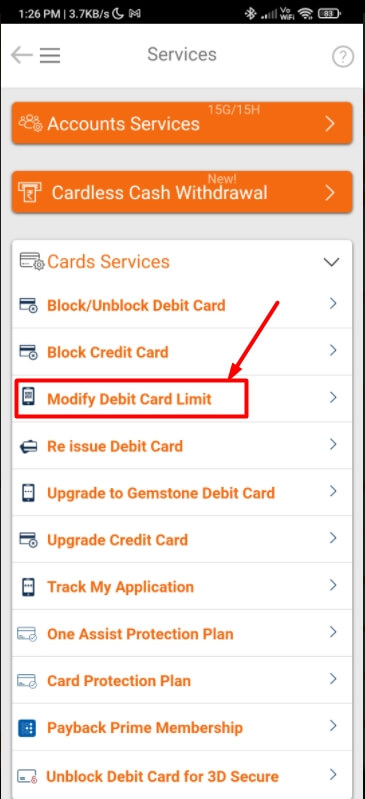




Dear Sir
i had tried to many times to unblock my debit card and Imobile app, without reason both blocked by ICICI team. please resolve the issue as soon as possible.