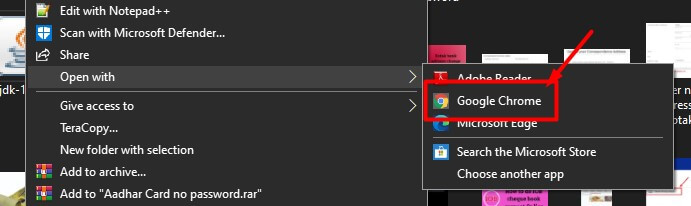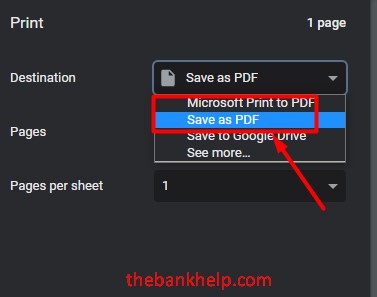What is ICICI Bank Statement Password? How to remove ICICI bank statement password in 1 minute
ICICI Bank allows the option to download and receive Account statement via Email. To open the PDF statement you need a password. This password is a format of your personal details such as name, date of birth, card number, etc. In this guide, we will see what is ICICI bank statement password and how to create your unique password and remember it. Also, know how to remove password from the PDF file.

Why does ICICI Bank password protect account statement PDF file?
There are many results to putting a password in the account pdf statement. The password should be unique and different for each account holder. Banks do this to secure your statement from being opened by any strangers. They may misuse your statement and alter its contents for their benefit. Another reason to protect the statement is to verify that only the account holder is accessing the statement. The password is created using the account holder’s personal details, only known to the account holder.
What is my ICICI bank statement password?
ICICI bank has created a logic to put a unique password with a PDF statement for each customer. There is a format that uses your personal details. We will see the format for the same.
Format for ICICI bank statement password –
1) First four characters of your first name followed by the date of birth in MMYY.
For example, if your account is in the name of Rohan Pawar and date & month of birth is 07th May then your password will be roha0705.
OR
2) 12-digit account number as password.
For example, if your account number is 123456789012 then your password will be 123456789012.
You can enter any of the details to open the PDF statement file.
Also Read -�What is my ICICI credit card statement password?
How to open ICICI bank statement PDF with password?
- Open your email account by logging into email app.
- Find the Email received from ICICI bank with the subject – Bank Statement. (You can search the Email received from [email protected])
- Please find the attached PDF file, which is your statement, and open it.
- You can now enter the password from the above format.
- The PDF file will open and show you the statement.
You can remember the password format whenever you need to enter the password to open the statement. But what if you don’t want to enter the password again and again, and what if you want to share the statement with someone and don’t want to share the password? – In this case, you may need to remove the password from the pdf file.
It is possible to remove password from PDF file. We are going to see this here.
How to remove password from ICICI statement PDF?
The only requirement to remove a password from a PDF file is that you need to know the password just once to open the pdf. After that, you can remove the password and open the file without any password.
Let’s see the step-by-step process –
- First, download the PDF statement from the Email on your computer.
- Locate the file and right click on the file select the ‘Open With‘ option, and then select “Chrome” or “Microsoft Edge” browser.
- You can then open the ICICI bank statement PDF file by entering the password as explained above.
- Once the file is opened in the browser, press the Crtl+P option, this is nothing but the Print option.
- In the print option, select Save as PDF.
- Then click on the Print button and save the file to your desired location. (say Desktop)
- You can now open the newly saved ICICI Bank statement PDF file without entering the password.
That’s it! You have removed password from icici bank pdf statement successfully.� You can also remove password from pdf using your smartphone also. The detailed explanation is posted in a separate post – removing password from pdf file.
Summary –
In this guide, we have seen What is ICICI bank statement password and how to remove password from PDF statement. If you have any doubts regarding the information provided in the article, you can write to us in the comment section below.