How to do HDFC Bank statement PDF download? in just 1 minute
HDFC Bank provides a feature to download your account statement using the phone itself. You don’t need to visit the bank for the account statement. This guide will learn the HDFC bank statement PDF download procedure in step-by-step instructions. You will get the statement in PDF on your smartphone.

Requirements to download HDFC bank statement PDF –
- A registered Mobile Number should be with you.
- HDFC bank App MPIN.
- HDFC bank Internet banking Username and Password.
- Any PDF viewer to open the HDFC bank statement pdf file. (E.g – Adobe PDF Reader)
Methods for HDFC bank statement PDF download on your smartphone
There are currently four methods available to receive your account statement –
- Using HDFC Mobile App
- Using HDFC Internet banking
- By Subscribing to Monthly Account Statement via Email
- Download statement through WhatsApp
We will see each method in detail –
Method 1 – HDFC Bank statement PDF download using HDFC App?
You can easily use the HDFC bank mobile app for Android and iOS to easily get statement in PDF file.
- Download HDFC mobile App on your smartphone from Playstore or App Store.
- Open the app and register with the HDFC customer ID, internet banking password, and the OTP received on the registered mobile number. Know the complete procedure for HDFC mobile banking registration.
- You can also Set the Quick Access PIN to easily log in to the app with a four-digit PIN.
- Once you log in to the app, tap on the Account balance from the home screen to open the account-related controls.
- From the new page, Tap on the Statement option.
- Now you can view the mini statement for your saving account.
- Scroll down and then tap on the Request Statement button.
- Select the Download button to download the statement on your phone instantly. (Or you can select the email option to receive a statement on the registered email address).
- Then select the Duration from the list; you can select from Current Month, Last Month, Last 3 Months, Last 6 Months, Current Financial Year, and Last Financial Year.
- If you want to download a statement at a specific time, you can choose the last option – “Select Date range” and then choose the start date and the last date.
- From the form, select Format As PDF, XLS, or Text.
- Finally, press CONFIRM button to start downloading HDFC account statement on your phone.
- You can see the “File Downloaded Successfully” message on the screen.
- Now, head over to File Manager on your phone and open the “Download Folder.”
- You can see the Bank account statement in the selected file format. (If you can’t find the file, search by entering your HDFC account number and sorting by date).
You can now save the file, share it with anyone or take a print for any documentation purpose.
Must Read -�How to get HDFC bank mini statement on your phone?
Method 2 – HDFC bank statement PDF download using Netbanking?
You can use the net banking facility to download your HDFC bank account statement.
- Login to the HDFC net banking website from your smartphone/computer – https://netbanking.hdfcbank.com/netbanking/
- Enter your User ID / Customer ID and password to log in to your account.
- Click on Account Summary from the left menu.
- Then open the enquire option and then select “Account Statement – Last 10 years“.
- Then from the new page, select the type of account and your HDFC account from the drop-down menu.
- Now, you can enter the start date and the last date for your Statement Duration.
- Then you can click on the Continue button to and from the next page and confirm your address.
- If you have a registered email address, then don’t worry. You will only get a statement via email address, and a physical copy will not be sent to your address.
- After a few minutes, you will receive an email from HDFC containing the account statement with the password format mentioned in the Email.
- Enter the correct password as per the password format, and then you can download the statement PDF on your phone/computer. You can remove the password from PDF by reading this guide.
You can now save the file, share it with anyone or take a print for any documentation purpose.
Must Read -�How to check minimum balance required in HDFC?
Method 3 – How to get HDFC bank statement PDF via email statement registration?
You can get a monthly statement on your registered email ID by registering for a monthly statement subscription. Make sure your email ID is updated in the bank system. Know how to change your email ID in HDFC by reading this guide.
- Login to the HDFC net banking website from your smartphone/computer – https://netbanking.hdfcbank.com/netbanking/
- From the left menu, click on the Requests option under the accounts menu.
- From the various options displayed in the list, click on the “Email Statement Registration” option.
- On the new page, select your account number and enter your registered email address.
- Accept the terms and conditions and then click on the Continue button to complete the subscription for the monthly HDFC account statement.
- You will now receive the HDFC account statement monthly via Email. You can open the account statement by entering the password. The password format is mentioned in the Email. You can remove the password from PDF by reading this guide.
That’s how you can get HDFC bank statement download. You can read the full guide on how to get a statement via email for hdfc bank account in this guide.
Method 4 – HDFC statement PDF download through WhatsApp
You can now get PDF statement from WhatsApp. You just need the same WhatsApp number as registered with the bank.
- Save the HDFC bank WhatsApp banking number in your mobile contacts. – 7070022222
- Open WhatsApp and create a new chat.
- Search the HDFC Bank app and send a ‘Hi‘ message.
- You need to register for Whatsapp banking by following the instructions.
- Enter the last 4 digits of your HDFC customer ID.
- Afterwards, you must enter the OTP received on your registered mobile number.
- You are now registered for HDFC WhatsApp banking.
- Now, select the ‘Account Services‘ option from the menu.
- Then select the ‘Account Statement‘ option.
- Select the duration of a statement from the list – Current month, Previous 3 months, This Financial Year, Previous Financial Year, Custom Date Range.
- Your statement with the selected duration is ready and can be downloaded in PDF.
- You will also receive the same statement on your email ID.
- The password to open the PDF is your customer ID.
What is my HDC bank statement PDF password?
The PDF statement downloaded using HDFC App doesn’t require any password to open. However, the statement received over Email requires a password to open it. The format for the password is mentioned in the Email. The current password to open the statement is your HDFC customer ID. Know how to get HDFC customer ID.
Summary –
In this article, we have seen HDFC bank statement PDF download with three easy methods. You can use any of the methods to download your PDF statement. We have also given a solution to find HDFC bank statement password and their format. In case you have any queries regarding the information provided in this article, or you have any queries regarding HDFC Bank, write to us in the comment section below.

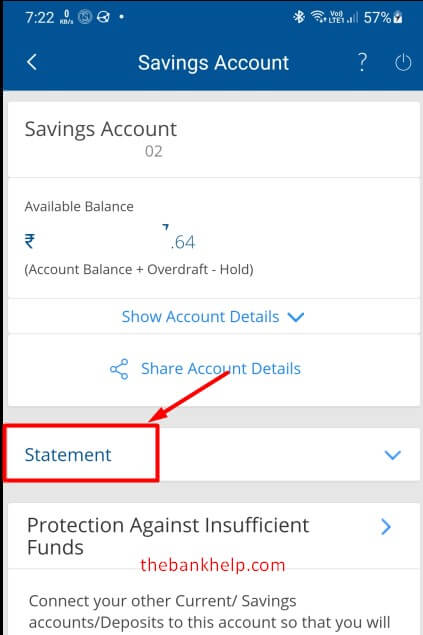






Statement
Good
PDF statement
Last 6 month statement I want
Send me my statement Today
Hllo sir HDFC stetment password
HDFC stetment password
Hello sir mere aacount statement nikal do
??? ???? bike sathi ????????? paje
Hello shar my account statement dedo
HDFC bank estetment
Ok
Put your net banking login I�d code as password then done ?
Rajiuddin email password
Rajiuddin
PDF paasward
Statement password give me
Bank stetment
I need a bank statement in September month
Dear sir/madam .
Plz provide bank statement 0nly 6 months .
Chenking statement
Bank statement
Dear sir/madam,
From past one and half year am using credit card.
I used to open e-statement every month but know its not opening, please help me.
Bank statement